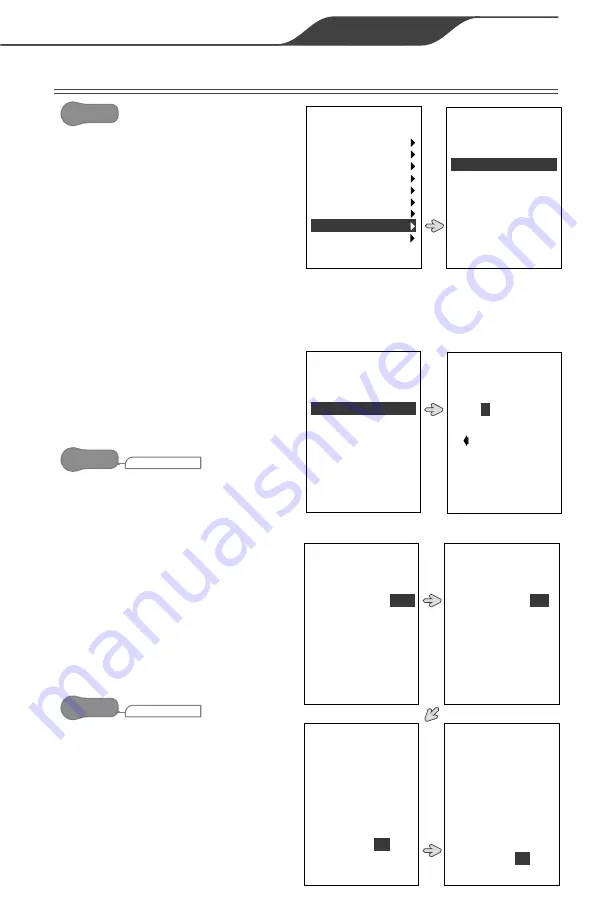
AquaLink
®
RS OneTouch™ | Owner’s Manual
Page 43
ENGLISH
5.2 PROGRAM GROUPS
MENU/HELP
Select or create specific settings
that will change seasonally or when
the user is away.
• Stores on and off times for
equipment in each group.
• Switches between GROUP A or
GROUP B.
• GROUP A is the default.
• GROUP A and GROUP B will not
appear unless PROGRAM GROUP
is selected.
•
Confirm the correct group is
selected before programming
equipment.
5.2.1 CUSTOM LABELING
PROGRAM GROUP
MENU/HELP
Select to set custom names in the
Program Group.
• Any name can be entered by
using the up and down keys to
change letters.
• Pressing Select will move to the
next letter.
• Choose BACKSPACE to go back
to the previous letter to correct.
5.2.2 AUTO SWITCHING
PROGRAM GROUP
MENU/HELP
Select to automate the switching
of the operation of GROUP A or
GROUP B on specific dates.
MENU
Help
Program
Set Temp
Set Time
Display Light
Lockouts
Program Group
System Setup
Password
Program Group
Group A
Group B
Select group
and press SELECT
Auto Pgrm Group
Label Group
Program Group
Custom Names
Group A
Group B
Select group
and press SELECT
Program Group
Custom Names
G
roup A
Use ARROW KEY
to change letters
Press SELECT to
move to next letter.
Backspace
Automate
Program Group
Switching
Auto Switch:
Group A
Group B
Enter Start Date
(mm)/(dd)
OFF
05 / 17
09 / 08
Automate
Program Group
Switching
Auto Switch:
Group A
Group B
Enter Start Date
(mm)/(dd)
ON
05 / 17
09 / 08
Automate
Program Group
Switching
Auto Switch:
Group A
Group B
Enter Start Date
(mm)/(dd)
Off
05
/ 17
09 / 08
Automate
Program Group
Switching
Auto Switch:
Group A
Group B
Enter Start Date
(mm)/(dd)
On
05 / 17
09
/ 08










































