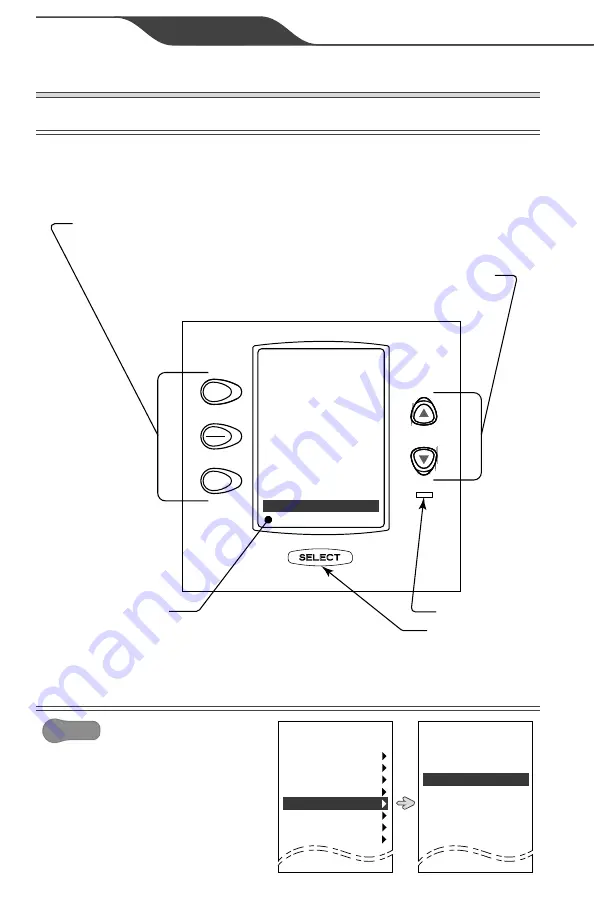
Page 8
ENGLISH
AquaLink
®
RS OneTouch™ | Owner’s Manual
SECTION 2. DISPLAY
2.1 USER INTERFACE (UI)
The AquaLink RS One Touch
operates pool/spa equipment
through main system menus and/or
automated programs. The function
of the various navigation buttons are
outlined below.
AquaLink RS
Filter Pump OFF
Air 79°
06/02/14 Mon
6:00 PM
Equipment ON/OFF
Menu /Help
Onetouch ON/OFF
ONETOUCH4 OFF
ONETOUCH5 OFF
OFF
NEXT
SYSTEM
ONETOUCH6
SPA MODE
ON
CLEAN MODE OFF
ALL OFF
NEXT
SYSTEM
BACK
DONE
AQUALINK RS
FILTER PUMP OFF
AIR 79°
06/02/03 MON
6:00 PM
EQUIPMENT ON/OFF
MENU / HELP
ONETOUCH ON/OFF
Main System Menu
System Menu 2
System Menu 3
Up and Down Scroll Keys
Scroll within current menu (can be held for continuous scrolling)
Adjust selection incriments (i.e. letters or numbers) up or down
Select Button
Toggle On/Off highlighted selection
Access sub-menu options
Heater LED
Program/Navigation Buttons
Access related menu/program
Page up and Page Down menus
Display
Access Via ONETOUCH ON/OFF
2.2 DISPLAY LIGHT
MENU/HELP
Select to turn the display light on
or off or set a 2 minute time out.
MENU
Help
Program
Set Temp
Set Time
Display Light
Lockouts
Program Group
System Setup
Display Light
Light ON
Light OFF
2 Min Timeout









































