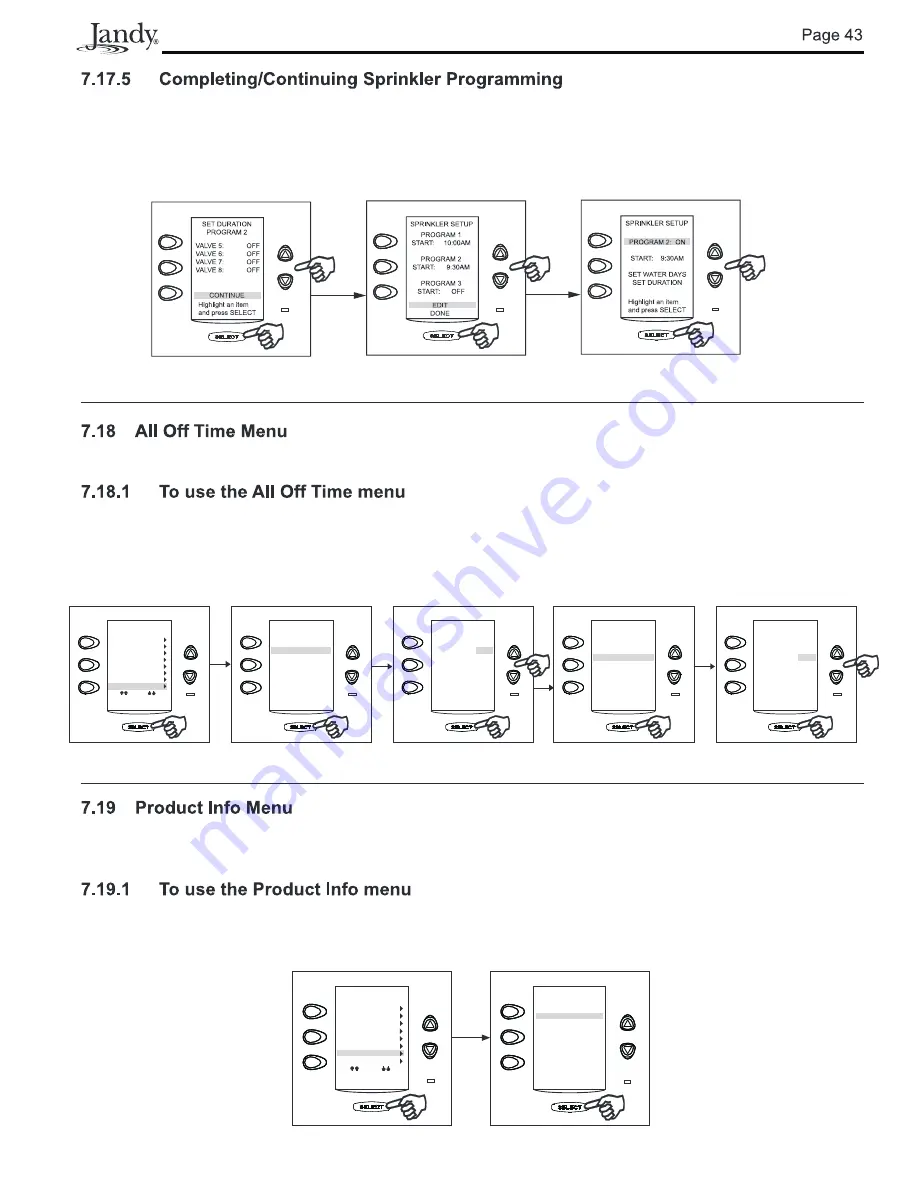
After the valve durations are set, select CONTINUE from the second SET DURATION screen. After selecting
CONTINUE the Sprinkler Programming Summary screen will appear. This screen displays the start times of each
sprinkler program for review. If you want to continue programming, selecting EDIT returns to the main sprinkler
setup screen. Selecting DONE returns the user to the System Setup Screen.
This ALL OFF TIME menu is used to direct the system to turn everything off at a specific time everyday.
Highlight MENU/HELP and press SELECT, highlight SYSTEM SETUP and press SELECT, highlight ALL OFF
TIME and press SELECT. Highlight FEATURE and press SELECT. Use an UP/DOWN arrow key to turn the feature
on. Highlight OFF TIME and press SELECT. Use the UP/DOWN arrow keys to select a time all equipment will go
off.
SYSTEM SETUP
SOLAR PRIORITY
PUMP LOCKOUT
ASSIGN JVAs
DIMMERS
SPA SWITCH
SPA LINK
DUSK SETUP
MORE
ALL OFF TIME
ALL OFF TIME
FEATURE
OFF TIME
Use ARROW KEYS
to set value.
Press SELECT
to continue
ON
11PM
ALL OFF TIME
FEATURE
OFF TIME
Use ARROW KEYS
to set value.
Press SELECT
to continue
ON
11PM
ALL OFF TIME
FEATURE
OFF TIME
Highlight an
item and press
SELECT
OFF
11PM
ALL OFF TIME
FEATURE
OFF TIME
Highlight an
item and press
SELECT
OFF
11PM
The PRODUCT INFO menu is used to enter a custom product name, local service company name and telephone
number.
Highlight MENU/HELP and press SELECT, highlight SYSTEM SETUP and press SELECT, highlight PRODUCT
INFO and press SELECT. Select any entry to change and press SELECT.
SYSTEM SETUP
SOLAR PRIORITY
ASSIGN JVAs
DIMMERS
COLOR WHEELS
SPA SWITCH
SPA LINK
PRODUCT INFO
CLEAR MEMORY
MORE
PRODUCT INFO
Product Name
JANDY AquaLink RS
Select and entry
to change, then
press SELECT
Service Info
Local Service Co
(XXX) XXX-XXXX
















































