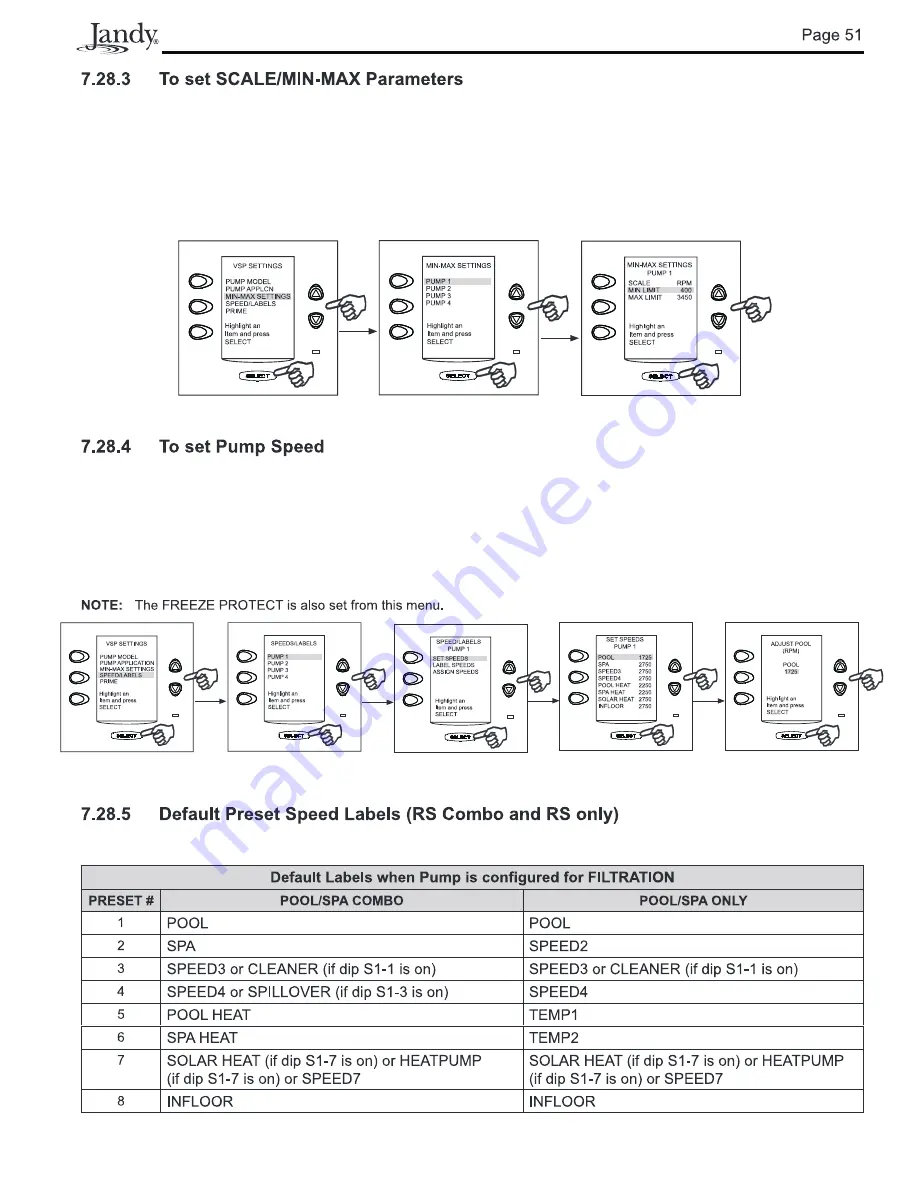
This screen allows the user to set a minimum and maximum global speed or flow for the indicated pump. The SCALE
setting is fixed to RPM for the Jandy ePump™ DC, Jandy ePump™ AC, and IntelliFlo
®
VF. The SCALE setting is
fixed to GPM for the IntelliFlo
®
VF.
In VSP SETTINGS menu, highlight MIN-MAX SETTINGS and press SELECT, highlight PUMP1 and press
SELECT. Use the UP/DOWN arrow keys to highlight the desired LIMIT, then press SELECT.
There are eight (8) default speed presets for each variable speed pump.
In VSP SETTINGS menu, highlight SPEED/LABELS and press SELECT, highlight PUMP1 and press SELECT. Use
the UP/DOWN arrow keys to highlight SET SPEED and press SELECT. Use the UP/DOWN arrow keys to highlight
the desired item, then press SELECT. Use the UP/DOWN arrow keys to highlight the desired speed preset, then press
SELECT. Use the UP/DOWN arrrow keys to adjust the speed value, then press SELECT.
When a pump is configured for FILTRATION, the speed presets will be labeled as shown in the table below.
















































