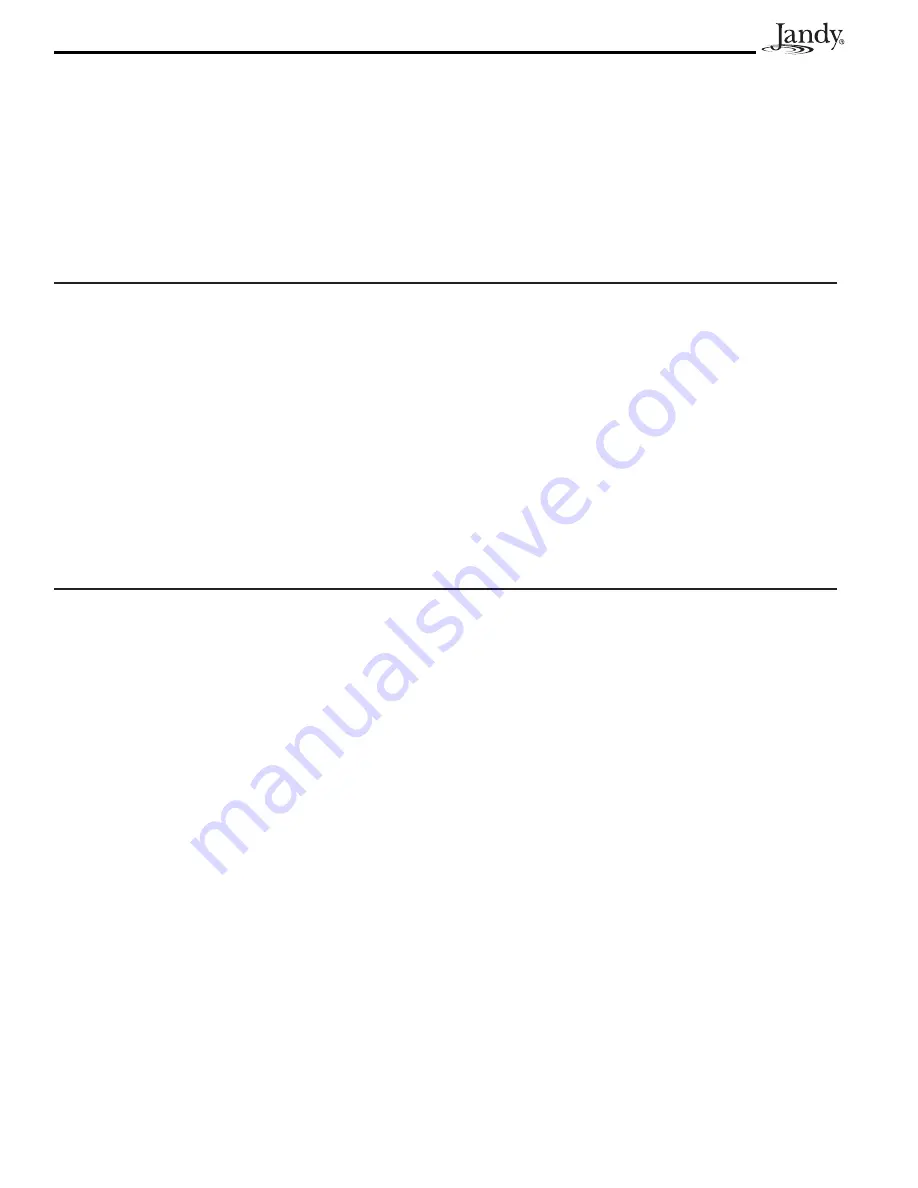
Page 18
4.21 Temp Calibration Menu
The
TEMPERATURE CALIBRATION menu
allows you to “adjust” the temperature that is displayed on the
AquaLink
®
RS by ±4 degrees Fahrenheit so that it matches other water temperature thermometers you may have.
NOTE The electronic sensor of the AquaLink
®
RS is very accurate. Ensure that your other thermometer is reading reliably before
recalibrating. If the temperature is off by more than 4 degrees Fahrenheit, contact Jandy as to the possible cause.
4.21.1 To adjust the temperature dis play
NOTE Be sure the water temperature sensor is properly connected and the filter pump is turned on while using this procedure.
1.
Press the MENU button, then press the FORWARD button and scroll through until you reach SYSTEM
SETUP. Press ENTER, then press FORWARD to TEMP CAL and press ENTER again. The AquaLink
®
RS
display will give you a message to press ENTER to calibrate temperature.
2.
Use the FORWARD and BACK buttons to adjust the temperature display up or down.
NOTE This will not change the temperature of the water, only the display of the temperature on the AquaLink
®
RS display. Press
ENTER when the de sired temperature is displayed.
4.19 Daylight Savings Menu
The DAYLIGHT SAVINGS menu enables the automatic adjustment for Daylight Savings Time.
4.19.1 To activate Daylight Savings display
1.
Press the MENU button, then press the FORWARD button and scroll through until you reach SYSTEM
SETUP, press ENTER.
2.
Scroll to DAYLIGHT SAVINGS and press ENTER. Use an arrow button to turn DAYLIGHT SAVINGS off.
Default setting is on.
4.20 Degrees F/C Menu
The Degrees F/C menu allows you to change the AquaLink
®
RS temperature display from Fahr en heit to Celsius or
vice versa.
4.20.1 To change the Temp Readout
1.
Press the MENU button, then press the FORWARD button and scroll through until you reach SYSTEM
SETUP. Press ENTER, then press FORWARD to DEGREES F/C and press ENTER. The AquaLink
®
RS
display will read FAHRENHEIT <- ->* .
2.
Use the FORWARD and BACK buttons to toggle between Fahrenheit and Celsius. When the option you want
is displayed, press ENTER.
















































