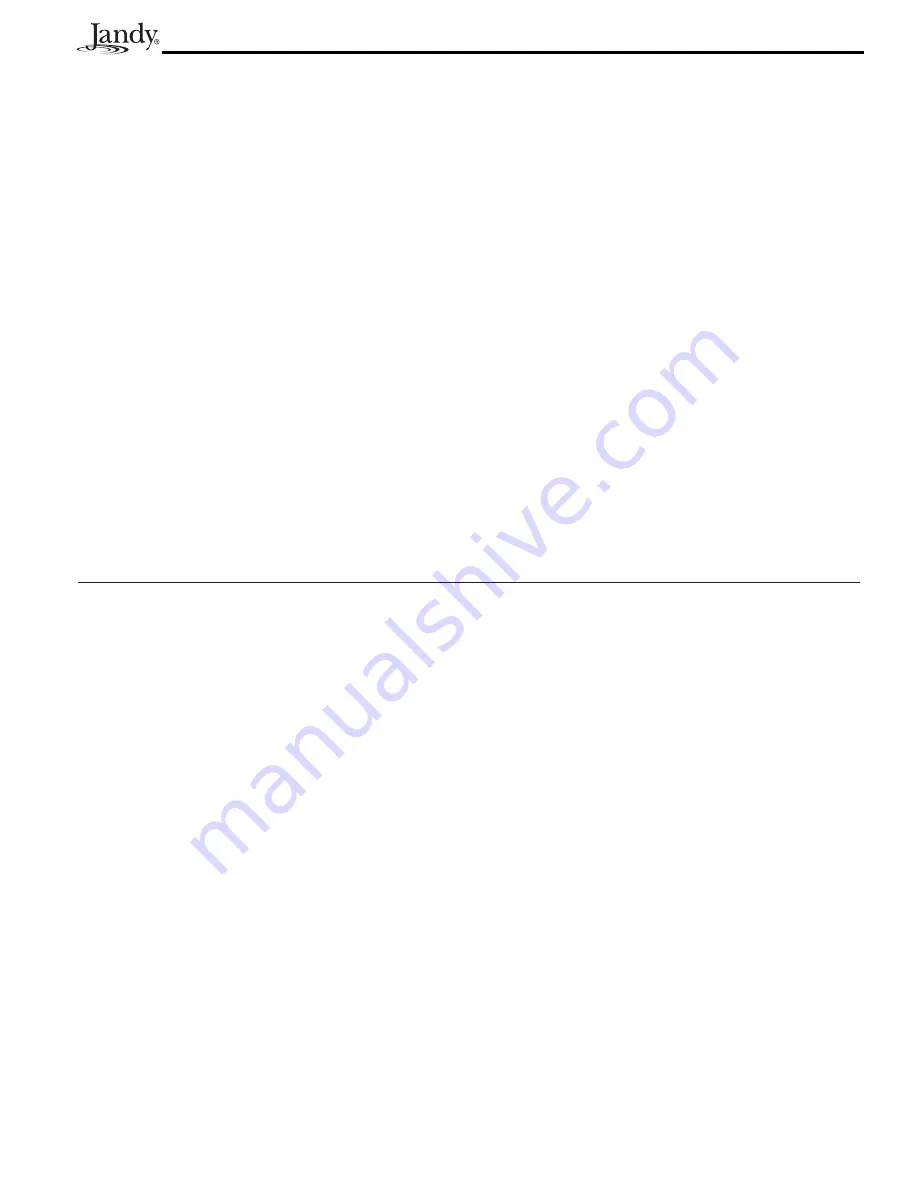
Page 15
4.13 Label AUX Menu
The LABEL AUX menu allows custom naming of auxiliary equipment. For example, you can set the display to read
YARD LIGHT ON instead of AUX 4 ON.
NOTE Some labels add special features (for example, 30 minute timed off times) to the Auxiliary. See Section 6.2, Glossary of
Special Auxiliary Labels, for more details.
4.13.1 To label Auxiliary Buttons
1.
Press the MENU button, then press the FORWARD button and scroll through until you reach SYSTEM
SETUP. Press ENTER and LABEL AUX will be displayed. Press ENTER again and the display will read
SELECT AUX TO LABEL or PRESS ENTER TO END.
2.
Press the button of the auxiliary equipment that you wish to label, for example, AUX 1. The AquaLink
®
RS
display will read AUX 1
<—>
*.
3.
Use the FORWARD and BACK arrow buttons to move through the list of labels. When you get to the desired
label, press ENTER.
NOTE ON LABELING LIGHTS
Since many different types of lights can be controlled by the AquaLink
®
RS, there is a special
submenu for lights. To access it, follow the steps above, and move through the list of labels until you come to the label
LIGHTS <—>*. Press ENTER. You are now in the lights submenu. Use the FORWARD and BACK arrow buttons to
move through this submenu, and press ENTER when the light label that you want is displayed. There is also a waterfall
submenu that functions in the same way.
NOTE Please be aware that if the label NOT USED from the GENERAL LABEL menu is used on an AUX relay, the relay will not
engage.
4.14 Boost Hours of Operation Menu
Activates the BOOST feature that will operate the AquaPure
®
at 100% output for 24 hours.
4.14.1 To use the Boost hours
Press the MENU button, then press the FORWARD button and scroll through until you reach SYSTEM SETUP, press
ENTER. Scroll to AQUAPURE HRS and press ENTER. Use the arrow buttons to change the hours BOOST will
operate.















































