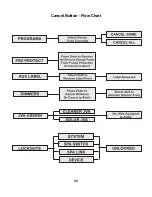There are two DIP switches on the TeleLink printed circuit board. DIP switch 1 allows the number of rings before
the TeleLink "picks up" to be set, and DIP switch 2 allows the access code to be changed from the factory default (62).
To change either setting, turn on the DIP switch for the item you wish to change (its LED will light). Next, go to a touch-
tone telephone on the same phone line, lift the receiver and press the button or buttons corresponding to the desired
change (e.g., turn on DIP switch 2 and press telephone buttons 7 and 5 to change access code to 75). Finally, replace
the receiver and turn off the DIP switch. The new setting will now be turned into a memory chip.
The TeleLink printed circuit board has a number of LEDs on it. These LEDs help to identify problems with either the
telephone or the TeleLink (see diagram below). When the TeleLink is operating correctly, LED 2 will be on and LED 12
will be flashing. The four LEDs in the upper left hand corner (5, 6, 7 and 8) indicate whether the TeleLink is receiving the
correct pulse when a button is pressed on the telephone key pad. For example, pressing button 4 on a telephone should
light LED 7. Follow the chart to determine other button/LED operations.
The Diagnostics section of the AquaLink RS menu will indicate if the TeleLink is communicating.
Operation
X
X
X X
X
X X
X X
X X X
X
X X
X X
P ho n e C a b le
from W all J ac k
A quaLink RS
TeleLink Board
To R S 4 85
4 -C on d uc to r
C ab le
(C a ble be tw e en
C on trolle r a nd
P ow e r C e n ter)
re
d
bl
a
c
k
ye
llo
w
gr
een
P ro gram
# o f ring s
(d e fa ult: 7 )
P ro gram
a cc es s co de
(d e fa ult: 6 2 )
1
2
8
7
6
K ey C o d e
L E D s
L E D fla sh in g - sy stem co m m un ic a tio n O K
S ec o nd d ig it of A cc e ss C o de a c ce p ted
F irs t d ig it o f A c ce ss C o d e ac ce p te d
Ri
n
g
s
Ac
c
e
s
s
5
LE D s L it
®
5
6
7
8
LE D s
Phone
Key
L E D lig hts up w h en Te le Link
a ns w ers in co m in g ca ll
L E D go es o ff w he n p ho n e rin g s
L E D lig hts w he n bu tton o n p ho n e is p re ss ed
1
2
3
4
5
6
7
8
9
0
®
12
11
9
22
1
T h e ch art belo w in dica tes
th e LE D th at sho uld light
w h en a bu tton on the
Te leph one K e y P ad is
pre sse d, if the Tele Link is
rec eiv ing the c orre ct signa l.
AquaLink
®
RS Troubleshooting
TeleLink
12