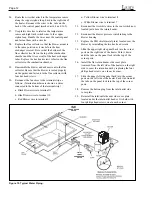LX and LT Pool Heaters
Page 9
2.
Remove the factory installed jumper wire and tag
from the terminal strip (see Figure 10).
3.
Connect the low voltage wires from the time clock
auxiliary switch to the two terminals. Use American
Wire Gage (AWG) No. 14 gauge stranded copper
wire with a temperature rating of 221°F (105°C) or
greater (see Figure 11).
If your time clock simply interrupts the high
voltage power supply or has a high voltage output,
do not
connect the power supply of the heater to the output
side of the clock
. Doing so will prevent the blower from
purging the residual heat from the heater when the heater
turns off. This situation will damage the heater. The
blower must be allowed to run for 45 seconds after the
heater shuts off.
2H-4. Remote Operation
(Model LX Only)
The Laars LX pool/spa heater controls can be wired
for remote operation. All Waterpik Technologies/Jandy RS
Control Systems will permit the heater to be operated by
remote control. If you are setting up a new pool or spa
system, call your local distributor or the Waterpik
Technologies/Jandy Customer Service Department for
information on the correct RS Control System to meet your
needs.
To connect a Laars LX heater to an existing RS
Control System, first determine the revision level the
programmed chip in the RS Control System's Power
Center Board. To check the revision level of the chip,
press and hold the reset button on the side of the indoor
control panel for 10 seconds then release it. A number will
appear on the display for approximately 5 seconds. This
first number can be ignored. After the first number
disappears, a second number will appear in the display
window. It will consist of 4 digits followed by a revision
level ("#### REV _"). If the revision level displayed here
is at "H" or higher it will accommodate a Laars LX heater
without any modification. If the chip is at a revision "G" or
lower the chip will have to be replaced with a newer
version. An alternate method for determining the revision
level of the programmed chip in your RS control, is
described in steps 1-4 below. An updated chip can
obtained through Waterpik Technologies/Jandy by
ordering the PPD Kit. Instructions for changing the chip
are in the kit.
Do not connect more than two wires to any of the
terminals in the RS Control System when connecting
peripheral devices. If connecting the LX heater to the RS
Control System creates this situation, then a Multiplexing
PCB kit must be used. Call your distributor or Waterpik
Technologies to order the kit.
To connect the Laars LX to your RS control System,
follow the steps listed below (See fig. 12).
1. Turn off the power to the heater and the RS
Control.
2. Open the RS Power Center Enclosure and
remove the front dead panel.
NOTE:
Only a revision H or higher program chip in
the RS system will support the LX Heater
Interface.
Figure 12. Wiring a Laars LX to a Jandy RS Remote
U1
J4
W0
1 RED
2 BLK
3 YEL
4 GRN
JVA Board
1
8
1
5 1
Bezel
RS CONTROL
SYSTEM
LX CONTROL
INDOOR CONTROL
22 GAGE, 4
CONDUCTOR
WIRE
Figure 10. Remove Jumper from Terminal Block
LEFT SIDE OF
RACEWAY
TERMINAL BLOCK
REMOVE JUMPER
WIRE
Figure 11. Typical Time Clock Wiring.