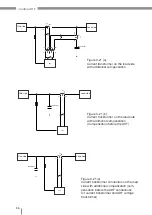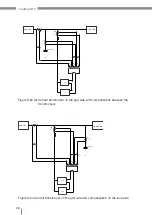Janitza AHF
46
8.1.2 The “Data” button
• The “Data” button in the main menu takes you to the Data main menu (Figure 4-3).
Figure 4-3 Data main menu
Figure 4-4 Mains voltage waveform
Figure 4-5 Mains voltage spectrum
Voltage
• The “Voltage” button (see Figure 4-3) takes you to the “Mains voltage” menu.
• To check the mains voltage waveform, select the “Waveform" button (Figure 4-4).
• To check the mains voltage spectrum, select the “Spectrum" button (Figure 4-5).