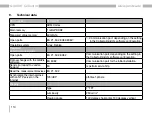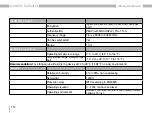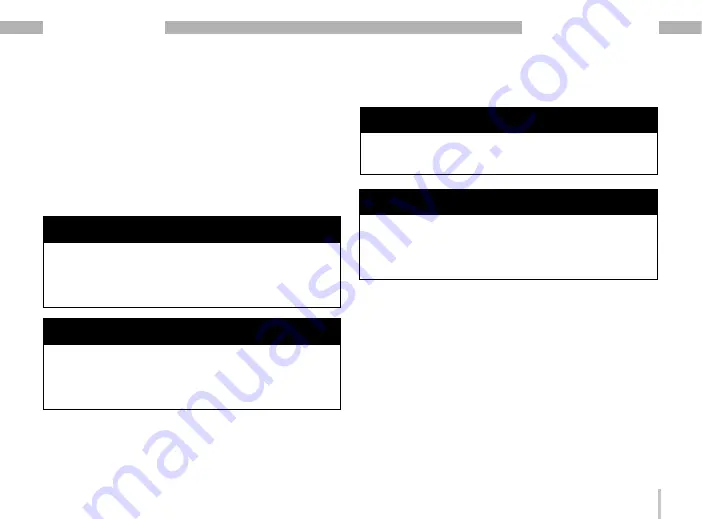
101
GridVis
®
Collector
www.janitza.de
www.janitza.de
GridVis
®
Collector
In addition, the combination of data synchronization
between the GridVis
®
Collector and the company net-
work (computer with the GridVis software) also works
via WLAN
and the on-site measurement devices
via
Ethernet
.
For company networks with a DHCP server, the Grid-
Vis
®
Collector obtains the IP address automatically. To
enable this, activate the "DHCP" slider in Server mode.
NOTE
Ask your network administrator whether your company
network uses a DHCP server.
In some cases your network administrator may need
the MAC address of the GridVis
®
Collector. The MAC
address can be found in the menu item
"Info."
.
ATTENTION
Material damage due to incorrect network settings.
Incorrect network settings can cause faults in the IT
network!
Consult your network administrator for the correct
Ethernet network settings.
7. 8. 2 WLAN
NOTE
Data synchronization via WLAN:
· Only works in the company network with the com-
puter running the GridVis software!
· Does not work on the measurement devices on site
(e.g. transformer station).
Data synchronization with the GridVis database via
WLAN
:
· Press the "WLAN" button in the GridVis
®
Collector
user interface.
NOTE
Please note that certain functions of the GridVis® Collec-
tor, such as WLAN, may be restricted or deactivated by
country-specific regulations!
Summary of Contents for GridVis Collector
Page 25: ...25 www janitza de GridVis Collector...
Page 29: ...29 www janitza de GridVis Collector 270 mm 247 mm 91 mm Fig Housing of the GridVis Collector...
Page 37: ...37 www janitza de GridVis Collector...
Page 41: ...41 www janitza de GridVis Collector...
Page 45: ...45 www janitza de GridVis Collector...