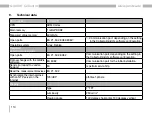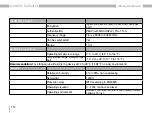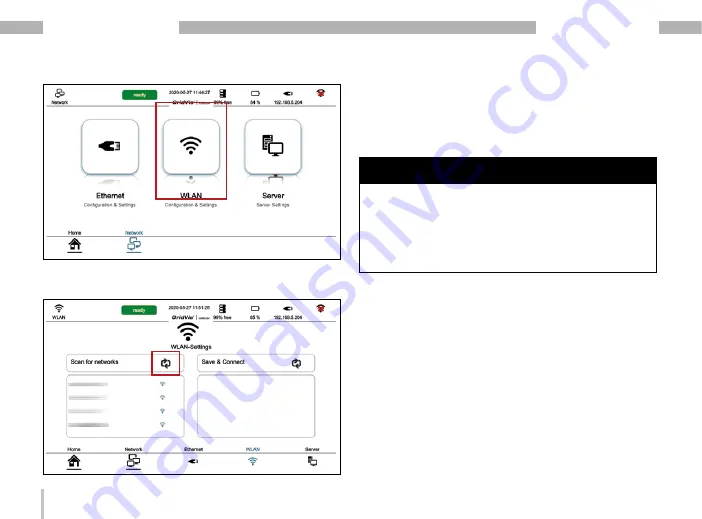
102
GridVis
®
Collector
www.janitza.de
www.janitza.de
GridVis
®
Collector
· To search for networks in the 2.4 GHz WLAN range,
press the button “Scan for networks".
· The GridVis
®
Collector displays existing WLAN
networks and their field strength (blue field strength
symbols).
NOTE
The WLAN antenna is integrated in the GridVis
®
Col-
lector and the WLAN data transmission is intended for
short distances (<= 10 m).
Data reception via WLAN between the GridVis
®
Collec-
tor and WLAN router is restricted in the following cases:
· distances which are too great and
· troublesome obstacles, such as thick walls.
After the GridVis
®
Collector has found WLAN networks:
· Select the button of your WLAN network.
· Press the "Connect" button.
· In the right-hand window, configure the settings
for authentication and encryption of your WLAN
network.
· The "WLAN settings" window appears.
Summary of Contents for GridVis Collector
Page 25: ...25 www janitza de GridVis Collector...
Page 29: ...29 www janitza de GridVis Collector 270 mm 247 mm 91 mm Fig Housing of the GridVis Collector...
Page 37: ...37 www janitza de GridVis Collector...
Page 41: ...41 www janitza de GridVis Collector...
Page 45: ...45 www janitza de GridVis Collector...