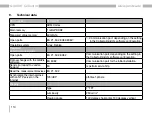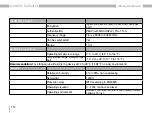107
GridVis
®
Collector
www.janitza.de
www.janitza.de
GridVis
®
Collector
NOTE
· Inform your network administrator or your IT depart-
ment before performing a firmware update.
· Your IT department needs to enable port 80 of your
company network before a firmware update.
· Connect the GridVis
®
Collector to your company
network via Ethernet or WLAN.
· The GridVis
®
Collector uses the IP address settings
of the Server mode for the firmware update.
· Press the "Update" button.
· The "Update" window appears with the button
“Scan for updates."
· Press the “Scan for updates" button. The GridVis
®
Collector searches for firmware updates on the
Janitza server via the Internet connection (port 80 -
company network).
· If the GridVis
®
Collector finds a firmware update,
start the update procedure and follow the instruc-
tions.
Summary of Contents for GridVis Collector
Page 25: ...25 www janitza de GridVis Collector...
Page 29: ...29 www janitza de GridVis Collector 270 mm 247 mm 91 mm Fig Housing of the GridVis Collector...
Page 37: ...37 www janitza de GridVis Collector...
Page 41: ...41 www janitza de GridVis Collector...
Page 45: ...45 www janitza de GridVis Collector...