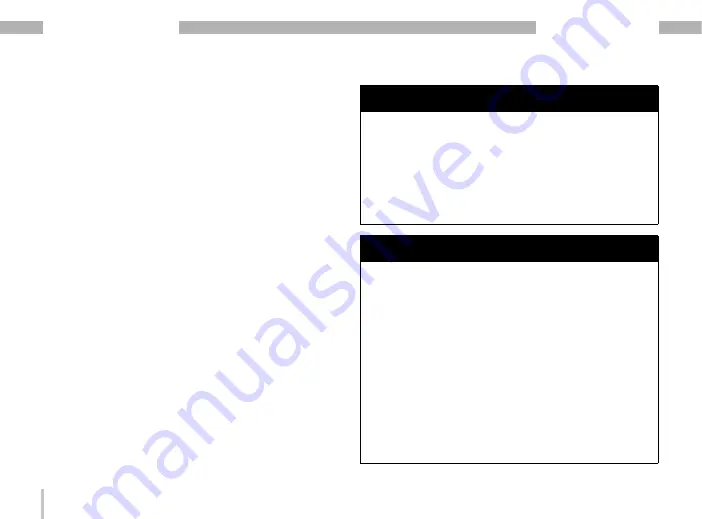
32
GridVis
®
Collector
www.janitza.de
www.janitza.de
GridVis
®
Collector
modes
5. 1 Power supply
The GridVis
®
Collector has a permanently integrated
lithium-ion battery. Please observe the warnings and
safety information in section „3. Safety“ on page 18.
The battery at delivery has a charge of about 60%.
Please fully charge the battery before the first use! Only
use chargers (power supplies) authorized by the manu-
facturer for charging.
Connect the charger (power supply) to the GridVis
®
Collector for charging. Use the charging cable (USB 2.0
to mini-USB) included in the scope of delivery.
The GridVis
®
Collector charges with an average of
1.5 A. One charging cycle takes about 5 hours. An RGB
LED indicates the charging status (operating mode).
The colours have the following meanings:
· Blue LED – charging process completed. The batte-
ry of the GridVis
®
Collector is fully charged.
· Red LED – The battery is charging.
For further LED statuses (operating modes), see section
„4. 1 Location of connections and controls on the Grid-
NOTE
· An internal charge controller automatically ends the
charging process once the battery is fully charged.
Recommendation: Observe the charging process
and disconnect the charger (power supply unit) from
the power when fully charged.
· Leave the GridVis
®
Collector switched off during the
charging process.
· Prolonged non-use of the GridVis
®
Collector can
shorten the battery life.
ATTENTION
Damaged battery cells due to deep discharge!
Deep discharge can destroy the battery of the GridVis
®
Collector. Even if the GridVis
®
Collector is not used, the
battery can still be deeply discharged due to self-di-
scharge.
· Despite deep discharge protection (the battery swit-
ches off at a charge status of 1%), do not leave the
GridVis
®
Collector in the deep discharge protection
state for more than 2 months, as the internal battery
management system (BMS) consumes power even
in the idle state.
· If you do not use the GridVis
®
Collector for a longer
time, leave a remaining capacity of 40-60% in the
battery (extends the battery life).
· Check the battery capacity at shorter intervals
(<2 months) and charge the battery if necessary.
5.
Controls and display elements, operating
Summary of Contents for GridVis Collector
Page 25: ...25 www janitza de GridVis Collector...
Page 29: ...29 www janitza de GridVis Collector 270 mm 247 mm 91 mm Fig Housing of the GridVis Collector...
Page 37: ...37 www janitza de GridVis Collector...
Page 41: ...41 www janitza de GridVis Collector...
Page 45: ...45 www janitza de GridVis Collector...
















































