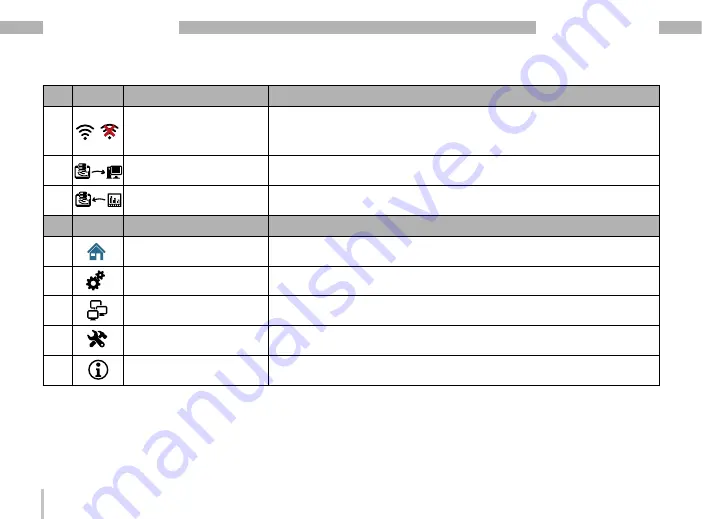
44
GridVis
®
Collector
www.janitza.de
www.janitza.de
GridVis
®
Collector
Item Symbol Function
Description
7
Display
"WLAN interface status"
Shows the status of the WLAN interface:
· WLAN connection with the server. When the WLAN connection is
active, the symbol changes colour (blue).
· No WLAN connection - symbol marked with a red X.
8
"Server mode" button
· Activates the "Server mode" operating mode
9
"Device mode" button
· Activates the operating mode "Device mode"
Item Symbol Main menu functions
Description - The symbol of the activated function is shown in blue.
10
"Start" button
· Opens the start screen.
· Selection of the operating mode.
11
"Settings" button
· Opens the "Settings" user interface with settings for the LCD screen,
time zone and language.
12
"Network" button
· Opens the "Network" user interface with Ethernet and WLAN settings.
13
"System" button
· Opens the "System" user interface with log, update
· and reset settings.
14
"Info" button
Provides information about the functions.
Table: Descriptions for "Start screen and Main menu"
Summary of Contents for GridVis Collector
Page 25: ...25 www janitza de GridVis Collector...
Page 29: ...29 www janitza de GridVis Collector 270 mm 247 mm 91 mm Fig Housing of the GridVis Collector...
Page 37: ...37 www janitza de GridVis Collector...
Page 41: ...41 www janitza de GridVis Collector...
Page 45: ...45 www janitza de GridVis Collector...






































