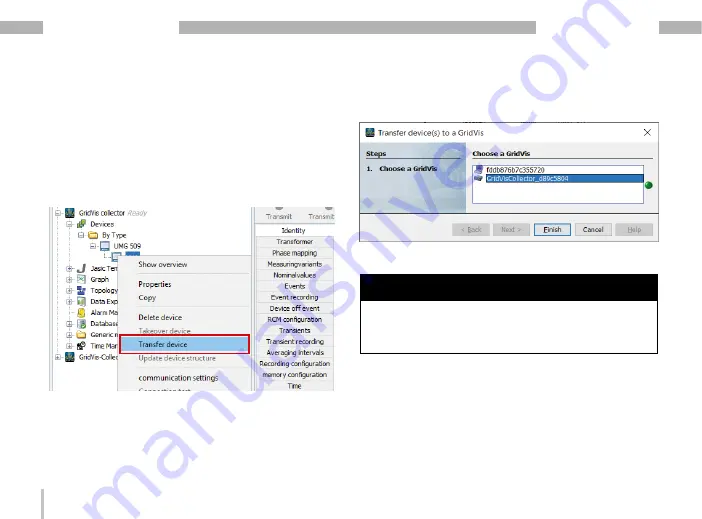
58
GridVis
®
Collector
www.janitza.de
www.janitza.de
GridVis
®
Collector
Step 4
Assign the measurement device of the GridVis software
to the GridVis
®
Collector.
· Right-click on the measurement device in the Grid-
Vis software.
· In the drop-down menu, select the item "Assign
device".
When assigning the measurement device to the Grid-
Vis
®
Collector, the
“GridVis
®
Collector service“
running in
the background takes care of the connection (for import
and readout) to the measurement device.
· Select the GridVis
®
Collector item in the "Transfer-
ring devices to a GridVis" window.
· To finish, click the “Finish" button.
NOTE
If the GridVis
®
Collector detects a project that it has
already saved, projects can be synchronized directly by
pressing the "Download" button in the GridVis® Collec-
tor (Start--> Server mode--> Download).
Summary of Contents for GridVis Collector
Page 25: ...25 www janitza de GridVis Collector...
Page 29: ...29 www janitza de GridVis Collector 270 mm 247 mm 91 mm Fig Housing of the GridVis Collector...
Page 37: ...37 www janitza de GridVis Collector...
Page 41: ...41 www janitza de GridVis Collector...
Page 45: ...45 www janitza de GridVis Collector...
















































