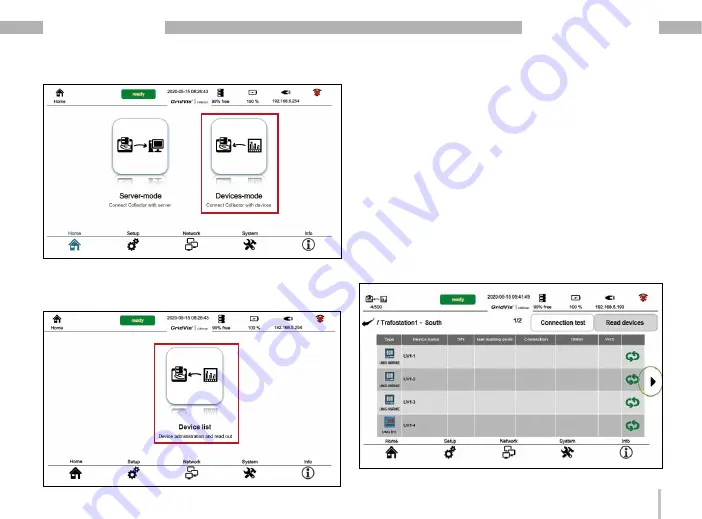
79
GridVis
®
Collector
www.janitza.de
www.janitza.de
GridVis
®
Collector
· The “Device mode" user interface appears.
· Open the “Device list" by pressing the button.
Step 4
· When the page is opened, the GridVis
®
Collector
automatically searches the measurement device
network for known measurement devices. Use
the "Connection test" button to start this process
manually.
· For measurement devices that have not yet been
connected to the GridVis
®
page 38), a "Connection icon" appears in the
device list. Automatic scanning is not possible for
devices connected via the USB/RS-485 conver-
ter because the RS-485 parameters must be set
beforehand.
Summary of Contents for GridVis Collector
Page 25: ...25 www janitza de GridVis Collector...
Page 29: ...29 www janitza de GridVis Collector 270 mm 247 mm 91 mm Fig Housing of the GridVis Collector...
Page 37: ...37 www janitza de GridVis Collector...
Page 41: ...41 www janitza de GridVis Collector...
Page 45: ...45 www janitza de GridVis Collector...













































