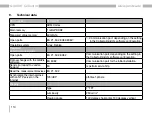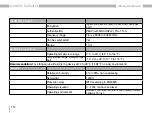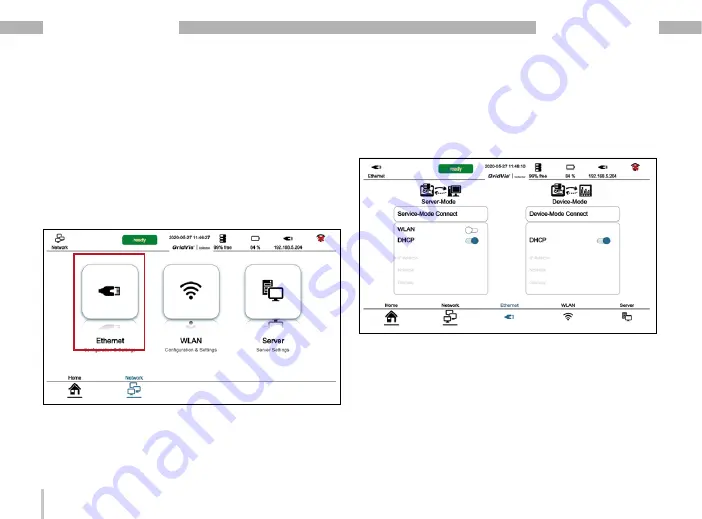
100
GridVis
®
Collector
www.janitza.de
www.janitza.de
GridVis
®
Collector
7. 8 Main menu item “Network”
7. 8. 1 Ethernet
The GridVis
®
Collector supports 2 Ethernet settings for
different
IP address ranges
:
1. A company network with the computer running the
GridVis software.
2. Measurement devices on site (e.g. transformer
station).
In addition to transmission via Ethernet, data can also
be transferred between the GridVis
®
Collector and the
GridVis software in the
company network (server
mode)
via WLAN. In this case:
· Before the data transfer, switch the “Network" to
WLAN in the main menu.
· The Ethernet connection (RJ45) is disabled and
data synchronization via the Ethernet connection is
not possible.
Depending on the Modbus communication protocol,
the GridVis
®
Collector automatically switches between
the Ethernet IP address ranges.
The buttons
"Service Mode Connect"
and
"Device
Mode Connect"
allow the user to switch manually as
well (in the main menu
"Network"
under the menu item
"Ethernet"
).
Summary of Contents for GridVis Collector
Page 25: ...25 www janitza de GridVis Collector...
Page 29: ...29 www janitza de GridVis Collector 270 mm 247 mm 91 mm Fig Housing of the GridVis Collector...
Page 37: ...37 www janitza de GridVis Collector...
Page 41: ...41 www janitza de GridVis Collector...
Page 45: ...45 www janitza de GridVis Collector...