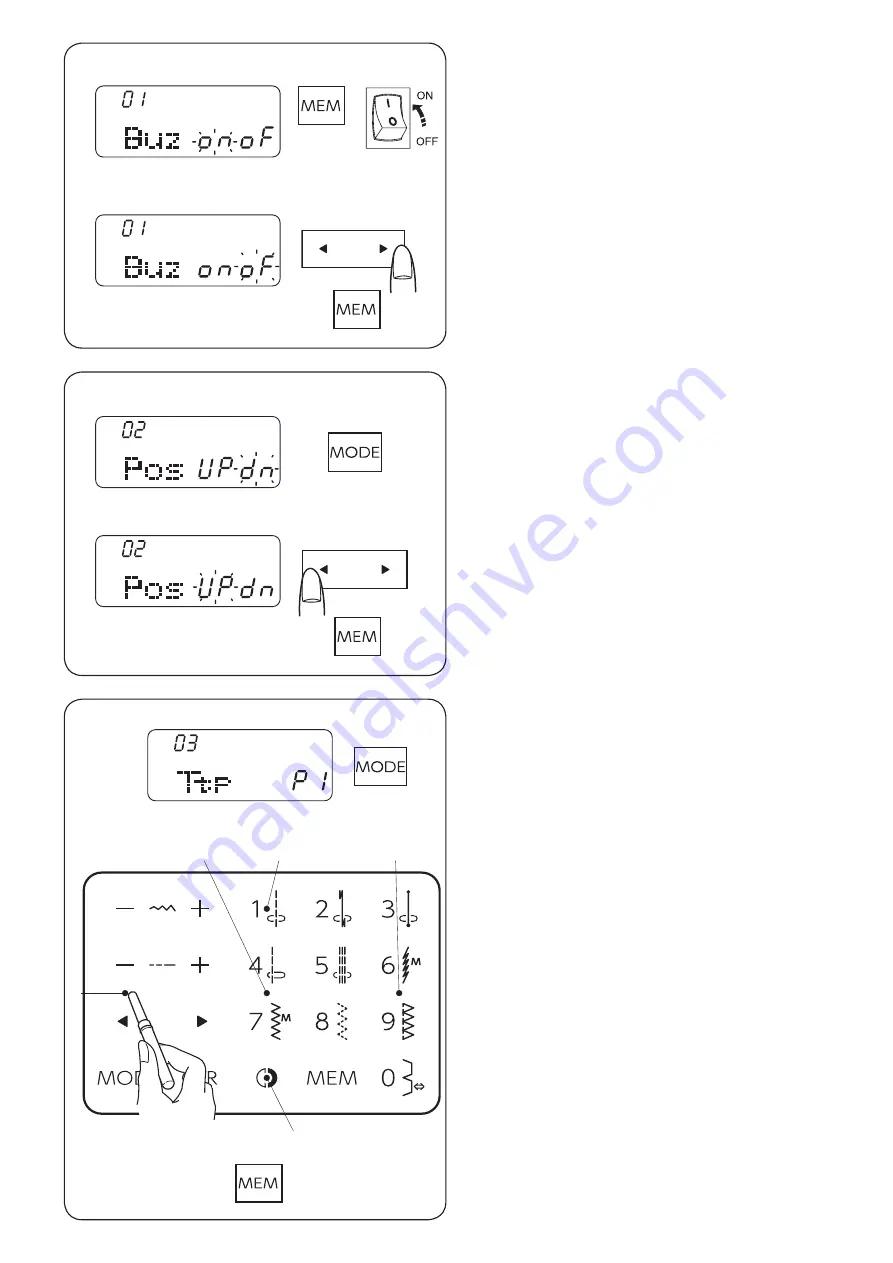
25
q
z
x
z
z
m
x
c
v
b
n
x
Setting Mode
To enter the setting mode, press and hold the memory
key and turn the power switch on until the setting mode
screen appears.
In this mode you can set the following machine functions.
• Buzzer sound setting
The buzzer sound can be turned on or off using the
buzzer sound setting. The default buzzer sound
setting is “ON”.
z
Enter the setting mode.
x
To turn off the buzzer sound, press the cursor key
and the “oF” mark will blink. Press the memory key
to turn the buzzer sound off.
* Caution buzzer sound cannot be turned off.
• Key position adjustment
You can adjust the key position when you think the
key sensor is off from the actual key position.
z
Enter the setting mode. Press the mode key twice
to enter the key position adjustment.
x
The key position adjustment screen appears and
“P1” is shown on the right side of the screen. With
a buttonhole opener, press
q
on the touch panel
of your machine.
c
“P2” will be shown on the LCD display. Press the
w
on the touch panel.
v
“P3” will be shown on the LCD display. Press the
e
on the touch panel.
b
“P4” will be shown on the LCD display. Press the
r
on the touch panel.
n
“P5” will be shown on the LCD display. Press the
t
on the touch panel.
m
The screen will back to the initial screen of the
key position adjustment setting screen. Press the
memory key to exit the adjustment.
• Needle stop position setting
You can set the needle position to up or down when
the machine stops.
z
Enter the setting mode. Press the mode key to
enter the up/down needle position setting.
x
The default up/down needle position setting is “dn”.
To change the needle position, press the cursor
key and the “UP” mark will blink. Press the memory
key to change the up/down needle position to “UP”.
r
e
w
t
Summary of Contents for 5270QDC
Page 1: ...Instruction Book...
Page 79: ...77 Stitch Chart...
Page 80: ...78 Stitch Chart...
Page 81: ......
Page 82: ......
Page 83: ...Version 1 00 27 11 2019...
Page 84: ...809 851 153 EN...
















































