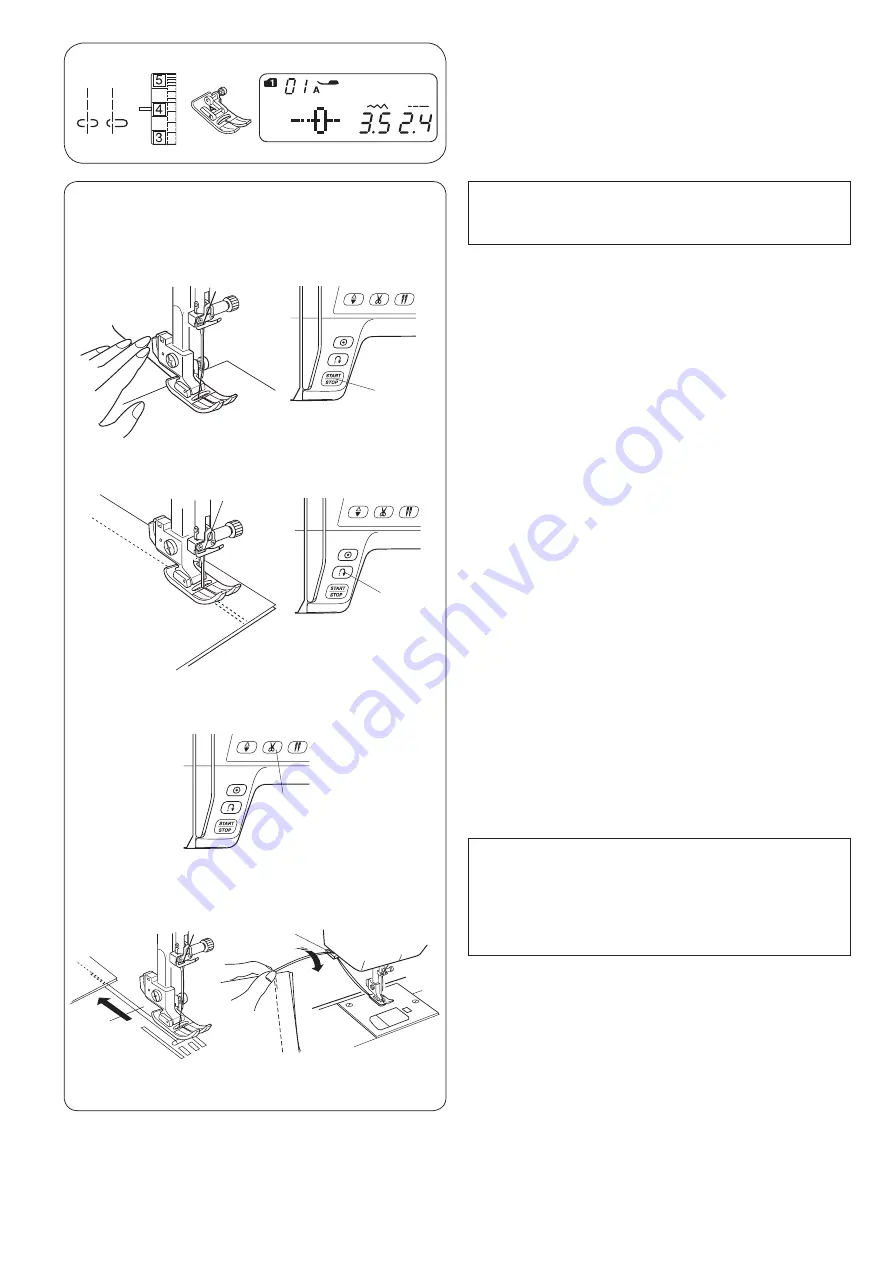
27
NOTE:
When sewing with the satin stitch foot F or buttonhole
foot R, pull the thread to the left to hold the thread.
Starting to sew
Raise presser foot and position the fabric next to a seam
guide line on the needle plate. Lower the needle to the
point where you want to start.
Pull the thread toward the rear and lower the presser
foot.
Press the start/stop button or depress the foot control to
start sewing.
Gently guide the fabric along a seam guide line letting
the fabric feed naturally.
q
Start/Stop button
BASIC SEWING
Straight Stitch Sewing
q
Stitch pattern:
MODE 1:
1 or 4
MODE 2:
01 or 04
w
Thread tension dial: 2 to 6
e
Presser foot:
Zigzag foot A
Securing seams
For fastening the ends of seams, press the reverse
button and sew several reverse stitches.
The machine sews in reverse as long as you press and
hold the reverse button.
w
Reverse button
Press the reverse button once when sewing the lock-a-
matic stitch (pattern 2 in mode 1) or locking stitch (pattern
3 in mode 1) and the machine will lock the stitches off
and stop automatically.
Cutting threads
To cut the threads after finishing sewing, press the thread
cutter button. The needle bar automatically rises after
trimming the threads.
After cutting the thread, you can start sewing without
drawing up the bobbin thread.
e
Thread cutter button
NOTE:
If you press the thread cutter button with the presser
foot up, the LCD display will advise you to lower the
presser foot.
Lower the presser foot and press the thread cutter
button.
Use the thread cutter on the face cover to cut specialized
or thick threads (#30 or thicker) if the auto thread cutter
does not work well.
To use the thread cutter on the face cover, remove the
fabric and draw it to the back.
Pull the threads up and slip them between the thread
cutter and face cover from behind.
Pull the threads toward you to cut.
r
Thread cutter
q
e
w
w
e
q
r
Summary of Contents for 5270QDC
Page 1: ...Instruction Book...
Page 79: ...77 Stitch Chart...
Page 80: ...78 Stitch Chart...
Page 81: ......
Page 82: ......
Page 83: ...Version 1 00 27 11 2019...
Page 84: ...809 851 153 EN...
















































