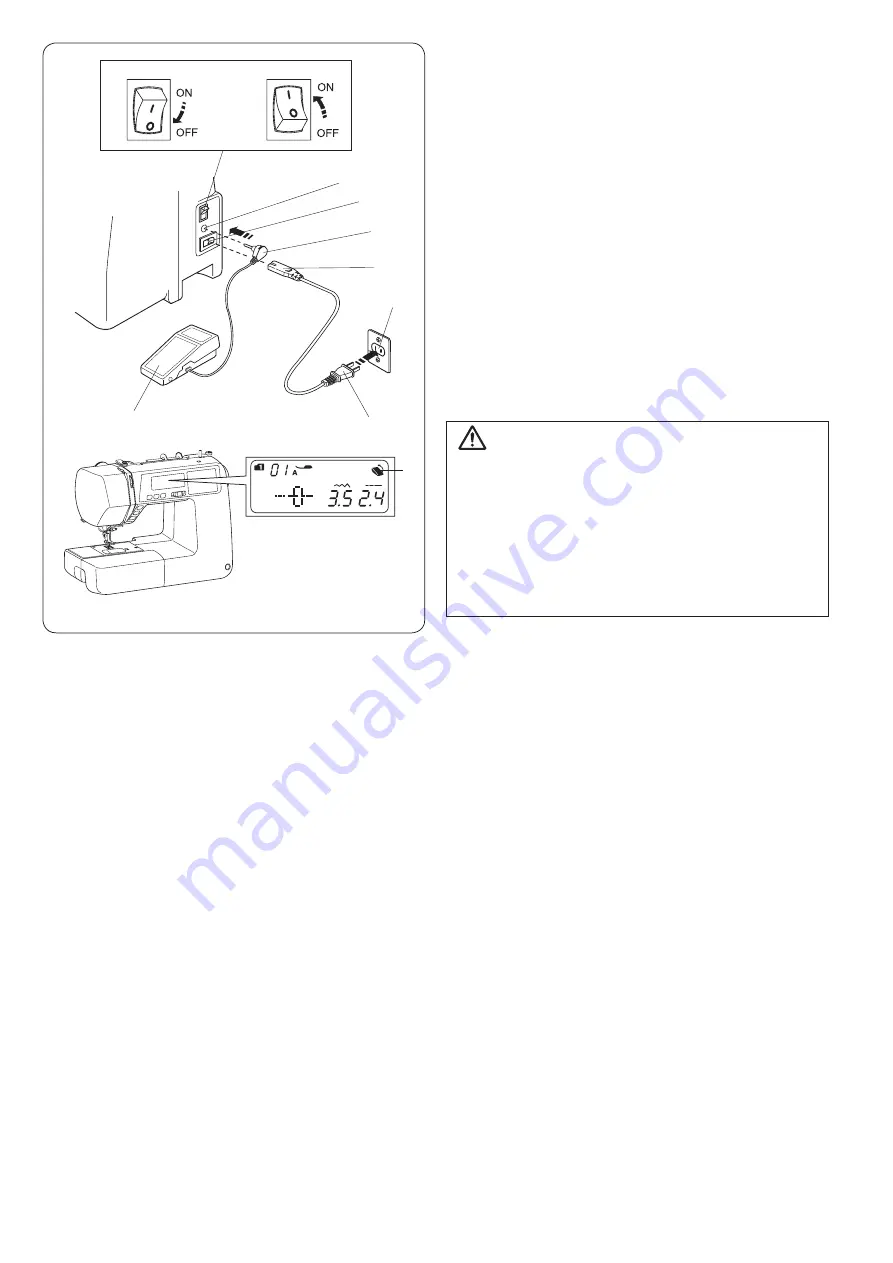
6
GETTING READY TO SEW
Connecting the Power Supply
Using the foot control
Turn off the power switch.
Insert the pin connector into the jack.
Insert the machine plug into the power inlet.
Insert the power supply plug into the wall outlet.
Turn on the power switch.
q
Power switch
w
Pin connector
e
Jack
r
Machine plug
t
Power inlet
y
Power supply plug
u
Wall outlet
i
Foot control
The foot control sign will be displayed when the foot
control is connected to the machine.
o
Foot control sign
WARNING:
While in operation, always keep your eyes on the
sewing area and do not touch any moving parts such
as the thread take-up lever, handwheel or needle.
Always turn off the power switch and unplug from the
power supply:
- when leaving the machine unattended.
- when attaching or removing parts.
- when cleaning the machine.
Do not place anything on the foot control.
Operating Instructions:
The symbol “O” on the switch indicates the “off” position
of the switch.
Foot control model YC-485EC-1 is used with this sewing
machine.
For the U.S.A and Canada only:
For appliances with a polarized plug (one blade wider
than the other): To reduce the risk of electric shock, this
plug is intended to fit in a polarized outlet only one way.
If it still does not fit, contact a qualified electrician to
install the proper outlet. Do not modify the plug in any
way.
Before Using Your Sewing Machine
Before using your sewing machine for the first time,
place a scrap of fabric under the presser foot and run the
machine without thread for a few minutes. Wipe away any
oil which may appear.
q
t
e
r
u
y
w
o
i
Summary of Contents for 5270QDC
Page 1: ...Instruction Book...
Page 79: ...77 Stitch Chart...
Page 80: ...78 Stitch Chart...
Page 81: ......
Page 82: ......
Page 83: ...Version 1 00 27 11 2019...
Page 84: ...809 851 153 EN...









































