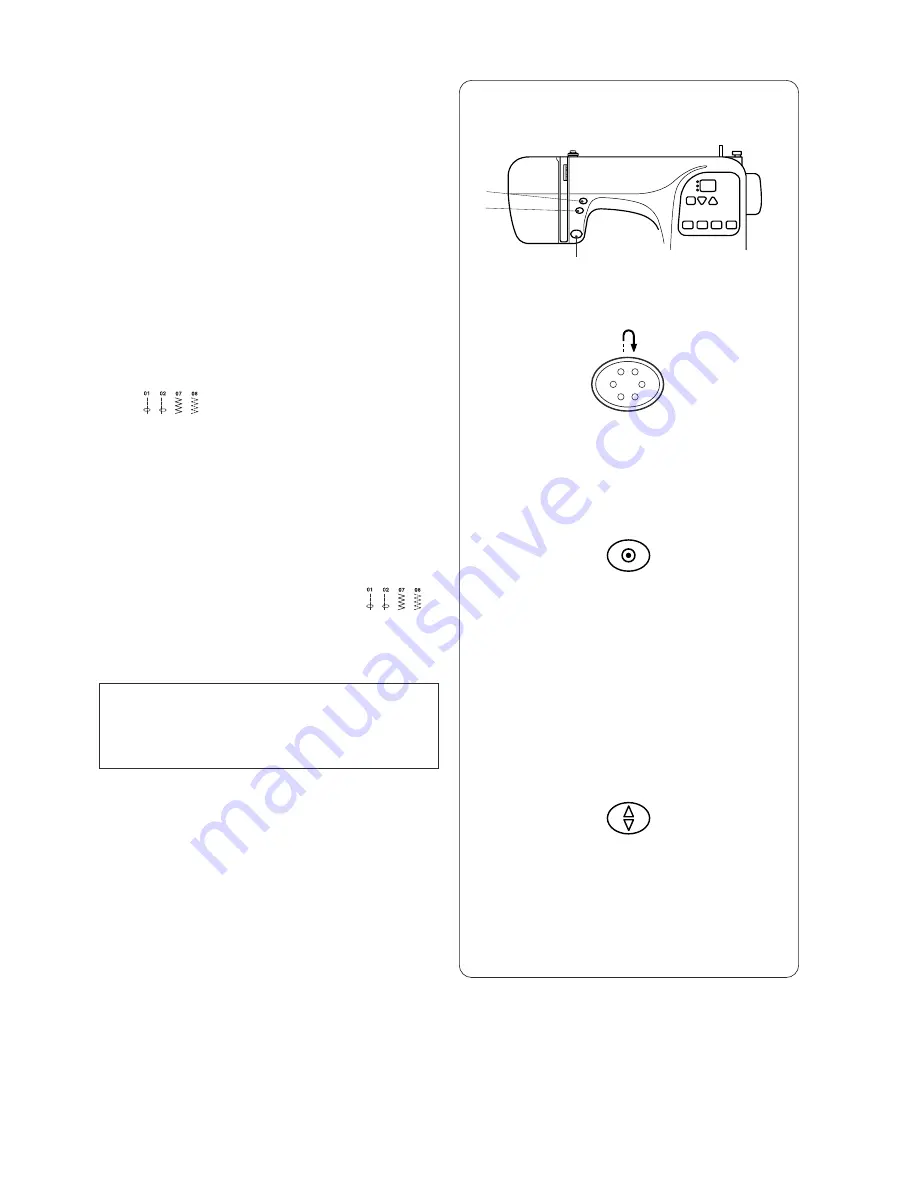
10
Function Keys and Buttons
q
w
e
e
Needle Up/Down button
Press this button to bring the needle up or down.
The machine will stop with the needle up or down,
depending on its position before starting.
w
Auto-lock button
The machine will lock the stitches and stop
automatically when the Auto-lock button is pressed
while sewing the pattern 01, 02, 07 or 08( ).
The machine will sew to the end of the pattern being
sewn and lock the stitches to stop automatically when
other pattern has been selected.
NOTE:
You can sew a single unit of the selected pattern if
you press the Auto-lock button before starting to
sew.
q
Reverse stitch button
While the reverse stitch button is pressed, the
machine sews backwards when the pattern 01, 02, 07
or 08 ( ) has been selected.
The machine will immediately lock the stitches and
stop automatically when other stitch has been
selected.
q
w
e
















































