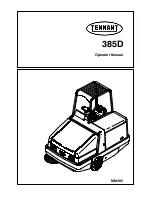4
WARNING:
While in operation, always keep your eyes on the
sewing area, and do not touch any moving parts such
as the thread take-up lever, handwheel or needle.
Always turn off the power switch and unplug from the
power supply:
- when leaving the machine unattended.
- when attaching or removing parts.
- when cleaning the machine.
Do not place anything on the foot control, otherwise the
machine will run intermittently.
GETTING READY TO SEW
Connecting the Power Supply
Using the start/stop button
Turn off the power switch.
Insert the machine plug into the power inlet.
Insert the power supply plug into the wall outlet.
Turn on the power switch.
q
Start/stop button
w
Power switch
e
Machine plug
r
Power inlet
t
Power supply plug
y
Wall outlet
Using the foot control
Turn off the power switch.
Insert the foot control plug into the machine socket.
Insert the machine plug into the machine socket.
Insert the power supply plug into the wall outlet.
Turn on the power switch.
q
Power switch
w
Foot control plug
e
Machine socket
r
Machine plug
t
Power inlet
y
Power supply plug
u
Wall outlet
NOTE:
The start/stop button does not work when the foot
control is connected.
When the power is turned on, the indicator window will
show a test pattern then will indicate 01.
q
w
e
r
t
y
q
w
e
r
t
y
u
Operating Instructions:
The symbol "O" of a switch indicates the "off" position of
a switch.
For appliances with a polarized plug (one blade wider
than the other). To reduce the risk of electric shock, this
plug is intended to fit in a polarized outlet only one way.
If it does not fit fully in the outlet, reverse the plug. If it
still does not fit, contact a qualified electrician to install
the proper outlet. Do not modify the plug in any way.
NOTE:
Before connecting to the power supply, make sure the
voltage shown on the machine conforms to your
electrical power.
NOTE:
After turning off the power, wait for 3 seconds to turn
it on again.