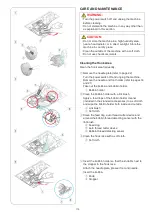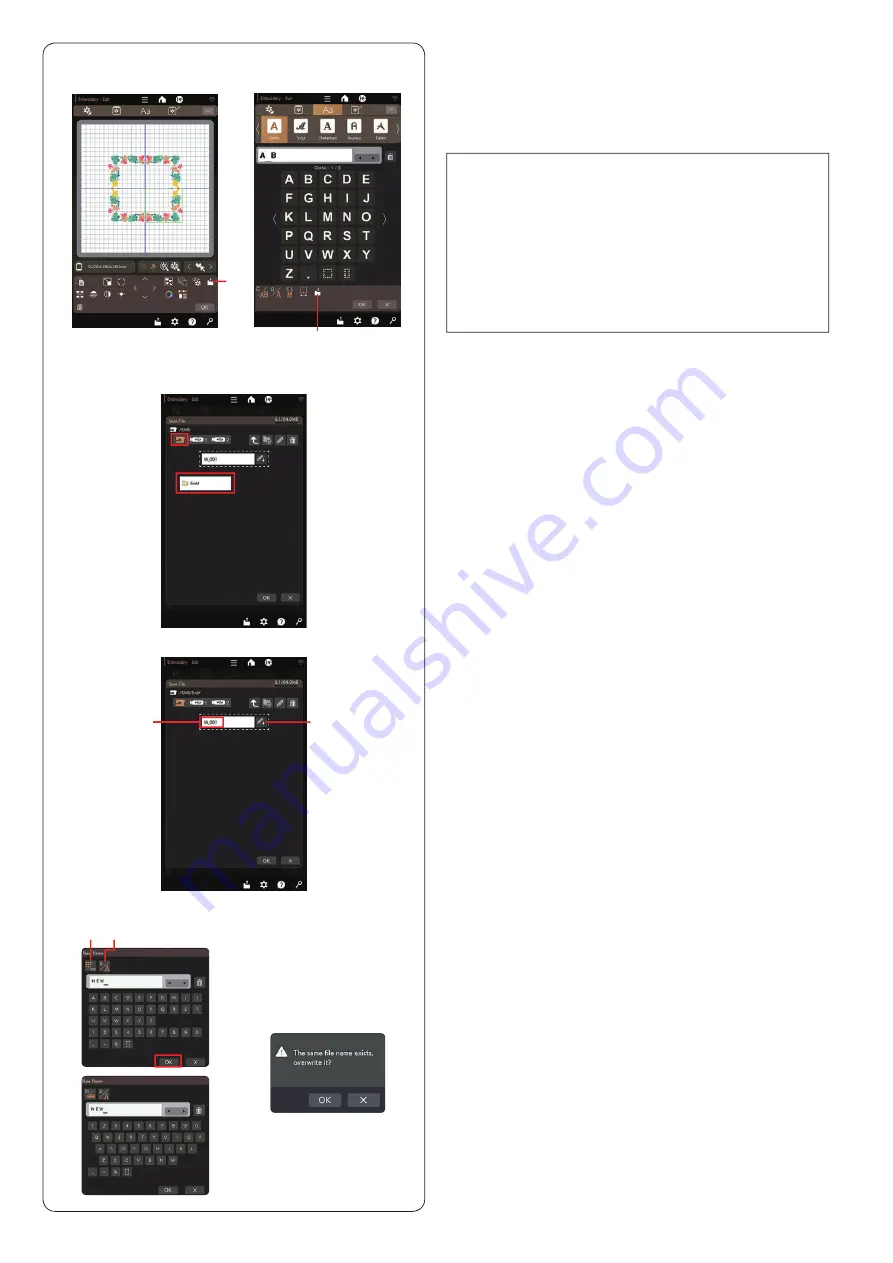
110
SAVING AND OPENING A FILE
Saving a File
You can save original embroidery designs created in
embroidery mode as files in the built-in memory and/or
USB flash drive.
z
Press the save file key and the save file window will
open.
q
Save file key
x
A folder labeled “Embf” (embroidery mode) is
displayed on the screen.
To select the folder, press the folder icon.
c
File names are assigned automatically in numerical
order starting from M_001.....
Press the OK key and the file is saved in the selected
folder.
To assign a particular name to the file, press the
rename key.
w
File name
e
Rename key
v
The keyboard window opens.
If you wish to use the QWERTY layout keyboard,
press the keyboard key. Pressing the letter case key
changes the letter case from upper case to lower case
and vice versa.
r
Keyboard key
t
Letter case key
b
Enter a new name and press the OK key.
The file is saved under the new name.
When you attempt to save a file with a name that
already exists, the confirmation message will appear.
Press the OK key to overwrite the existing file or press
the X key if you do not want to overwrite it.
NOTE:
•
The files and folders are displayed on different
pages.
•
USB flash drive capacity 64 GB and under is
recommended for this sewing machine.
• This model supports FAT16 and FAT32 formats only.
If the USB flash drive is not read, check its format (refer
to pages 124-125).
• Do not use a USB card reader and USB hub.
q
e
z
x
c
v b
q
w
r t