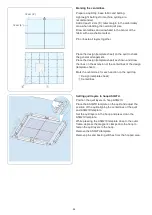85
Creating a square frame
z
Select border design pattern SQ28d #202.
Move the design down and to the right.
x
Press the corner layout key.
q
Corner layout key
c
The pattern will automatically be copied and placed
symmetrically into 4 corners.
Press the OK key.
v
The Ready to Sew window will open.
Save file key
You can save original embroidery designs as files in the
built-in memory and/or USB flash drive.
Press the save file key to save the edited embroidery
design (refer to pages 110-111).
q
Save file key
z
x
c
q
v
q