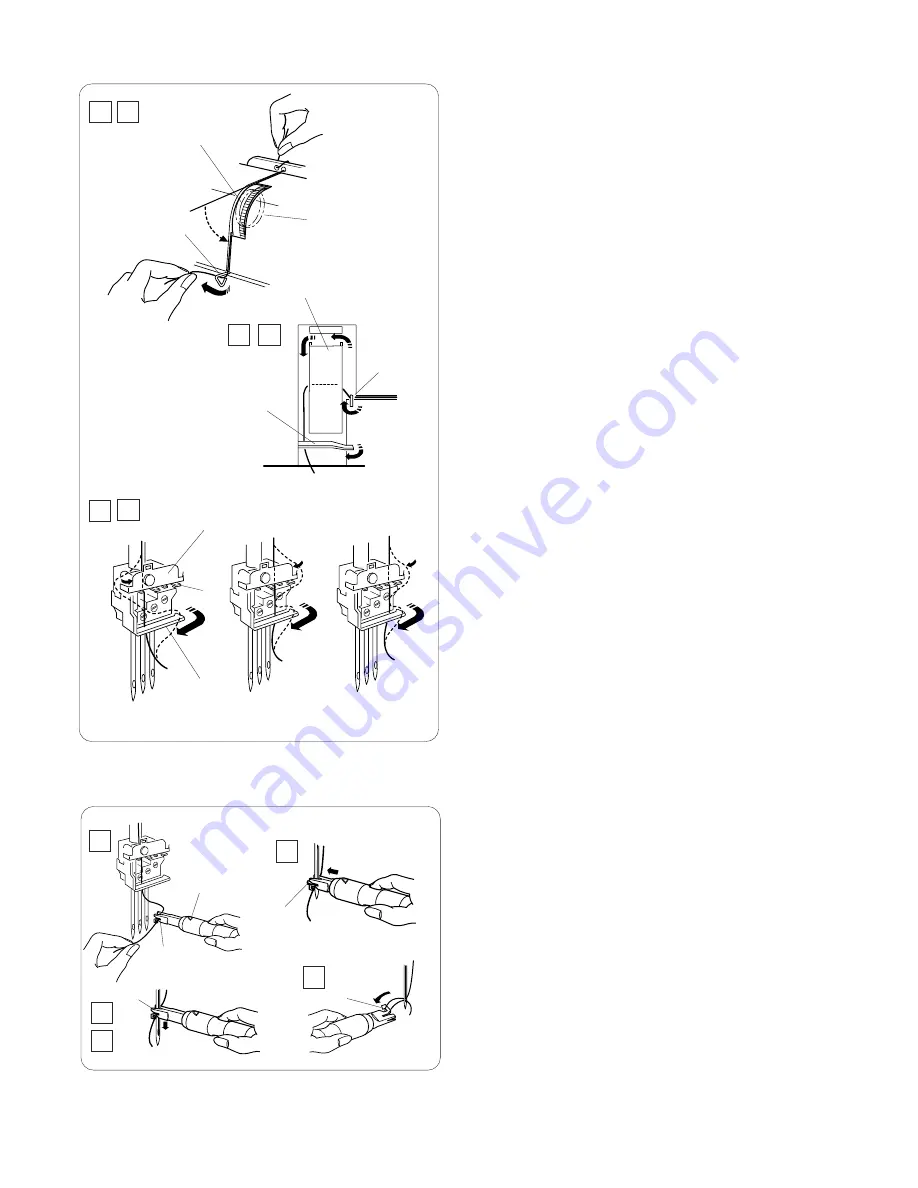
JanomeFlyer.com
22
e
r
t
y
u
i
w
r
e
o
!0
e
!1
q
t
1
3
2
5
4
3
4
5
6
7
8
(A)
(B)
(C)
c
Hold the thread at both ends and tug gently to
ensure the thread is correctly inserted between
the tension disks. ( If the presser foot lifter is
raised, the thread easily inserts between the
tension discs.)
e
Tension dial
r
Tension disks
v
Pass the thread through the thread guide (A) from the
right.
t
Thread guide (A)
b
Draw the thread to the left and pass it through the
thread guide (B).
Draw the thread up and slip it behind the take-up
lever cover.
y
Thread guide (B)
u
Take-up lever cover
n
Pull the thread down and slip it behind the thread
guide (C) from the right.
i
Thread guide (C)
m
Thread each needle as follows:
Left Needle (A):
Pass the thread behind the thread
guide plate from the left. Pass the thread between the
first and second prongs from the left.
Center needle (B):
Pass the thread behind the
thread guide plate from the right. Pass the thread
between two inner prongs.
Right needle (C):
Pass the thread behind the thread
guide plate from the right. Pass the thread between
the first and second prongs from the right.
o
Thread guide plate
!0
Prongs
,
Slip all the threads behind the needle bar thread
guide from the right.
Thread each needle with the threader (see below).
!1
Needle bar thread guide
How to use the threader
z
Hold the grip of the threader with the triangle mark up.
Insert the thread into the slit of the Y-shaped notch.
q
Triangle mark
w
Y-shaped notch
x
Place the V-shaped notch over the needle just above
the needle eye.
c
Slide the threader down along the needle while
pushing it against the needle, until the threader pin
enters into the needle eye.
e
V-shaped notch
r
Threader pin
v
Push the threader and the thread will go through the
needle eye.
b
Remove the threader from the needle. Then pick up
the loop of the thread with the hook. Pull the thread
end out to the back.
t
Hook
Janome CoverPro 1000CPX Instruction Manual
www.janomeflyer.com
1000CPX Owners Manual/ User Guide
















































