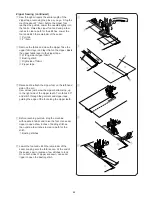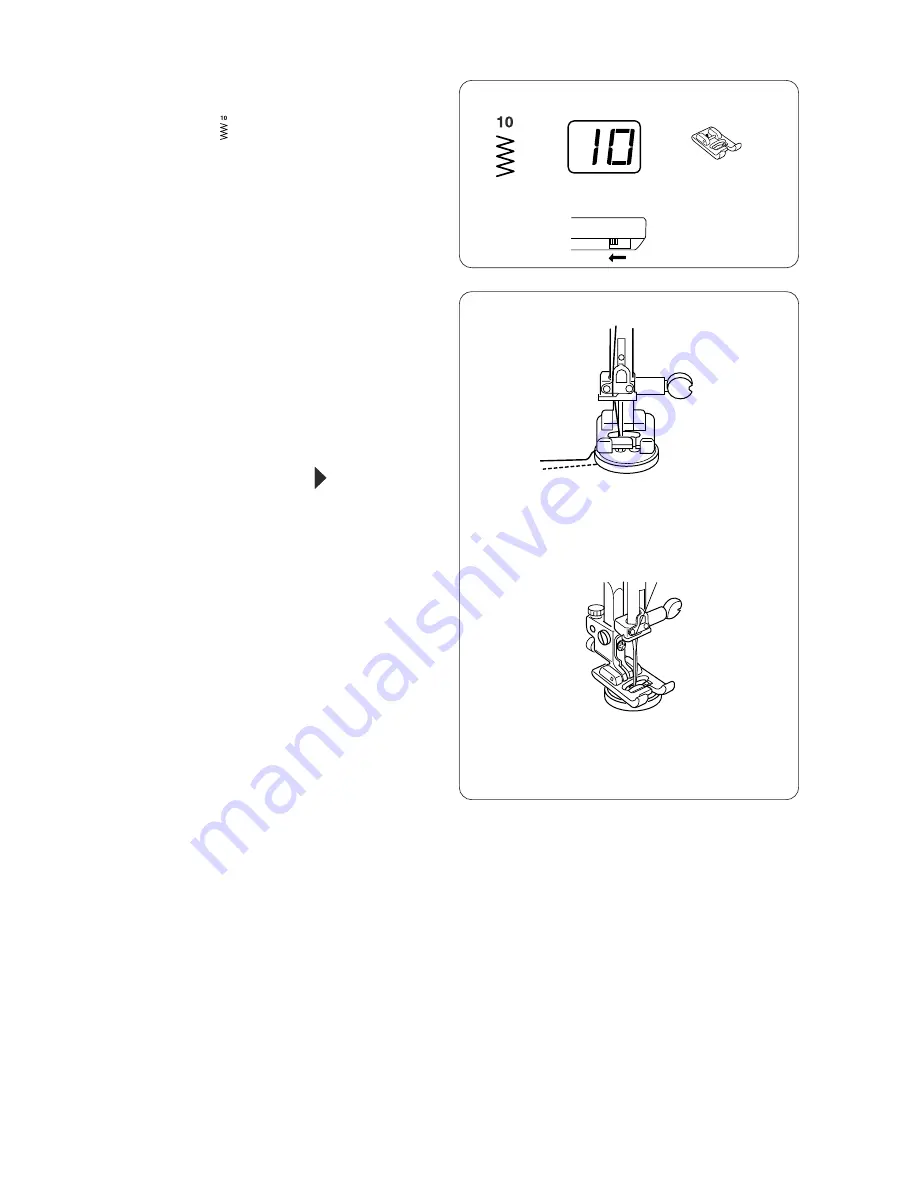
56
Sewing on Buttons
Machine setting
q
Pattern
w
LED display
e
Foot
F: Satin stitch foot
r
Feed dog
Dropped
Adjust the Stitch width as necessary.
q
w
e
r
z x
c v b n
z
Press the mode selection key to enter stitch width
adjusting mode.
Adjust the stitch width to match the needle swing
with the span of the holes on the button, by
pressing the Up (+) or Down (–) key.
x
Lower the presser foot to hold the button in place.
c
Turn the handwheel toward you to check if the
needle enters both left and right holes on the
button.
v
Set the speed control lever at “ ” mark.
b
Depress the foot control to sew 10 stitches and
stop the machine.
n
Raise the foot and draw out the fabric, and trim
both needle and bobbin threads at the beginning of
stitches but leaving 20 cm (8") tails at the end.
Pull the bobbin thread to bring the needle thread
out to the wrong side of the fabric and tie the
threads together.
After finish sewing, raise the feed dog by shifting
the drop feed lever to the original position.