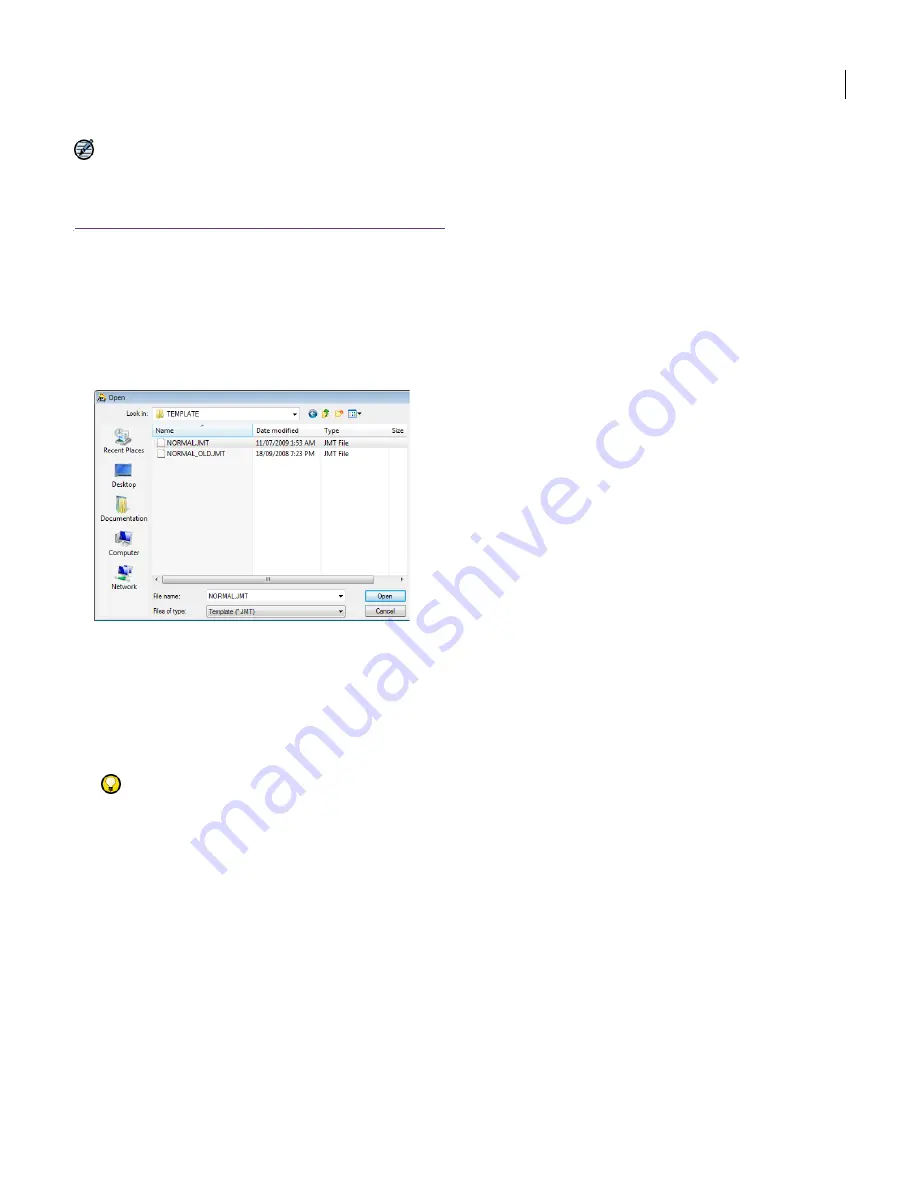
JANOME Embroidery Software Instruction Book
Chapter 18 Object Details, Fabrics and Templates
143
Note Changes apply only to future uses of the
template. Existing designs based on the template
are not affected.
To modify design templates
1
Select
File > Open
.
The
Open
dialog opens.
2
Navigate to the JANOME Embroidery
Software\Template folder, then select
Templates
(JMT)
from the
Files of type
dropdown list.
The available template files display.
3
Select the template you want to modify and click
Open
.
4
Modify object details, styles and other settings as
required.
5
Select
File > Save As
.
The
Save As
dialog opens.
6
From the
Save as type
dropdown list, select
Templates (JMT)
, and click
Save
.
Try this!
To create a new template based on the
modified one, type a new file name and click
Save
.
7
Click
Yes
to confirm.
The modified template is ready for use.
Deleting design templates
Delete templates in the same way as you would
any other Windows file, using Windows Explorer.
Templates are located in the JANOME Embroidery
Software\Template folder.
Summary of Contents for Digitizer MB
Page 236: ...234 Part IX Software Feature Table...
















































