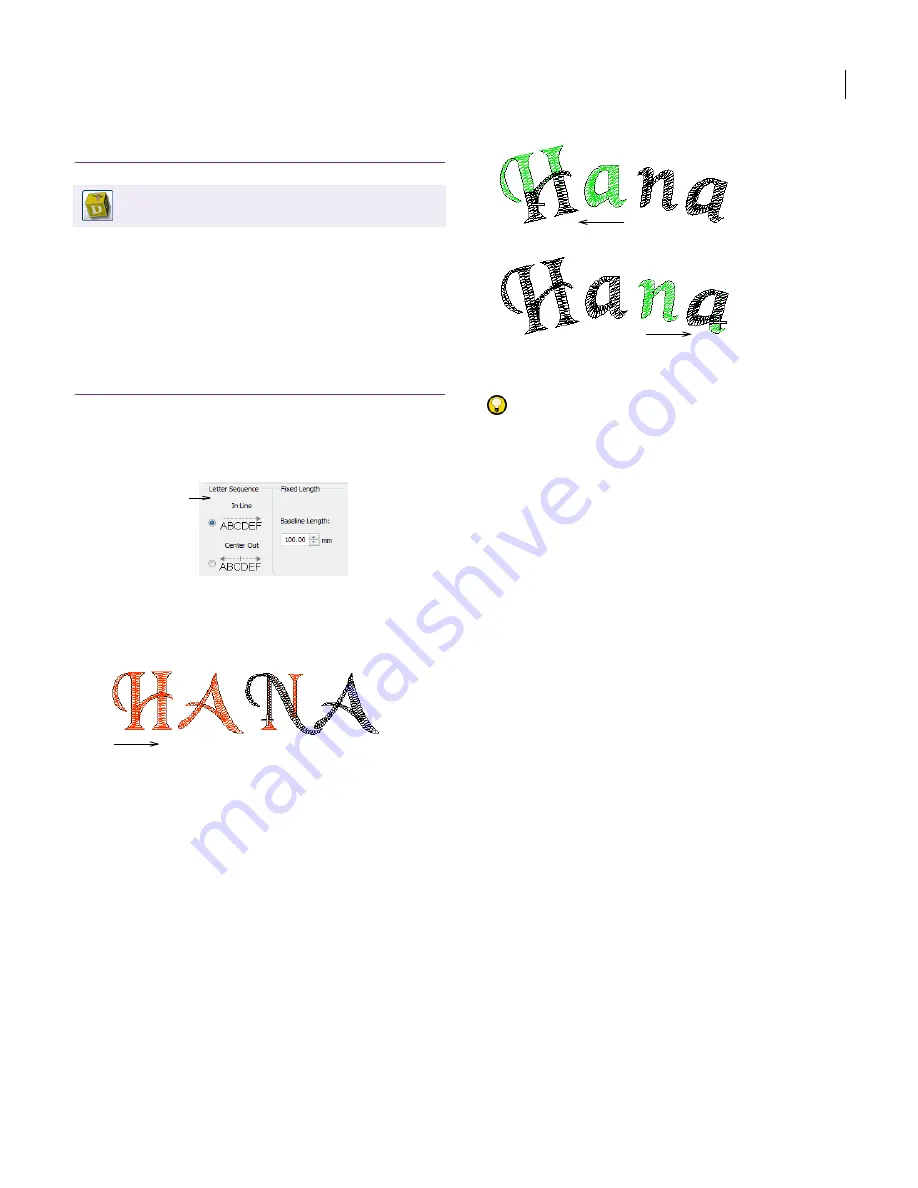
JANOME Embroidery Software Instruction Book
Chapter 22 Editing Embroidery Lettering
177
Changing letter sequencing
With the JANOME DigitizerPro product level, you
can specify the sequence in which letters are
stitched to minimize registration problems with
caps or difficult fabrics. Stitch the lettering from
left to right (the
default setting
) or from center out.
This is especially useful when stitching on caps.
See also
Creating fixed-length horizontal
orientations
.
To change letter sequencing
1
Click the
Lettering
icon.
The
Object Details > Lettering
dialog opens.
2
Select a letter stitching sequence in the
Letter
Sequence
panel. Options include:
In Line
: When selected, lettering is stitched from left
to right (the default).
Center Out
: When selected, letters to the left of
center are stitched first, going from right to left. Next
letters to the right of center are stitched, going from
left to right.
3
Click
OK
.
Try this!
Travel through your design to check the
stitching sequence. See
Simulating design stitchout
for
details.
Click Lettering > Lettering to change letter
sequencing.
Adjust letter
stitching sequence
Stitched left-to-right
Left side stitched first
Right side stitched second
Summary of Contents for Digitizer MB
Page 236: ...234 Part IX Software Feature Table...
















































