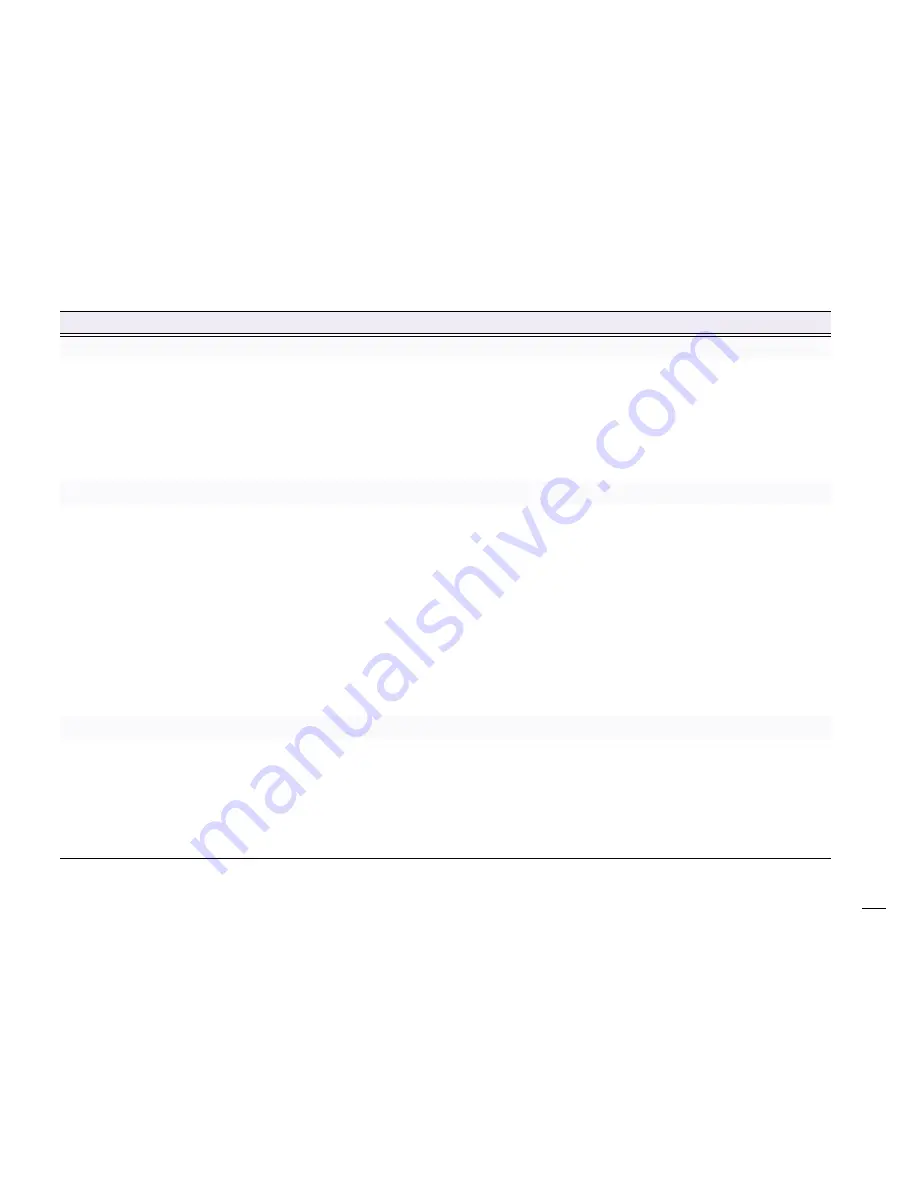
JANOME E
m
broidery Software In
st
ruc
tion B
o
ok
JANOME Embroidery Software Feature Tabl
e
23
5
JANOME Embroidery Software Feature Table
Capabilities
Feature Name
EasyDesign
EasyEdit
Reference
Basics
Basic Procedures
Show/hide toolbars
z
z
Showing or hiding toolbars
Multiple undos/redos
z
z
Undoing and redoing commands
Create new designs
z
z
Creating new designs
Display hoops
z
z
Displaying the hoop
Display grid
z
z
Displaying the grid
Display measurements
z
z
Measuring distances on screen
Save designs
z
z
Saving designs
Viewing Designs
Viewing Designs
View design elements
z
z
Viewing design elements
Zoom and pan
z
z
Zooming and panning designs
Show design in Overview Window
Overview Window
z
z
Working with the Overview Window
Visualize design stitchout
Visualizer
z
z
Viewing designs in Visualizer
Show design needle points and connectors
z
z
Viewing needle points
Show/hide selected objects
z
Viewing connectors
Travel through design by
stitches/color/function
z
Traveling through designs
z
Traveling through designs in EasyEdit
Simulate design stitchout
Slow Redraw
z
z
Simulating design stitchout
View design information
z
Viewing design information
Preview design printout
z
z
Previewing design printouts
Viewing and hiding images
z
Selecting Objects
Selecting Objects
Select all objects in a design
z
z
Selecting all objects in a design
Select individual objects
z
z
Selecting objects by point and click
Select groups of objects
z
z
Selecting objects with Polygon Select
Select objects while ‘traveling’
z
z
Selecting objects while traveling through a design
Select objects by color
z
Selecting colors while traveling through a design
Select objects with Resequence List
Resequence List
z
Selecting and viewing objects with the
Resequence List
Summary of Contents for Digitizer MB
Page 236: ...234 Part IX Software Feature Table...
















































