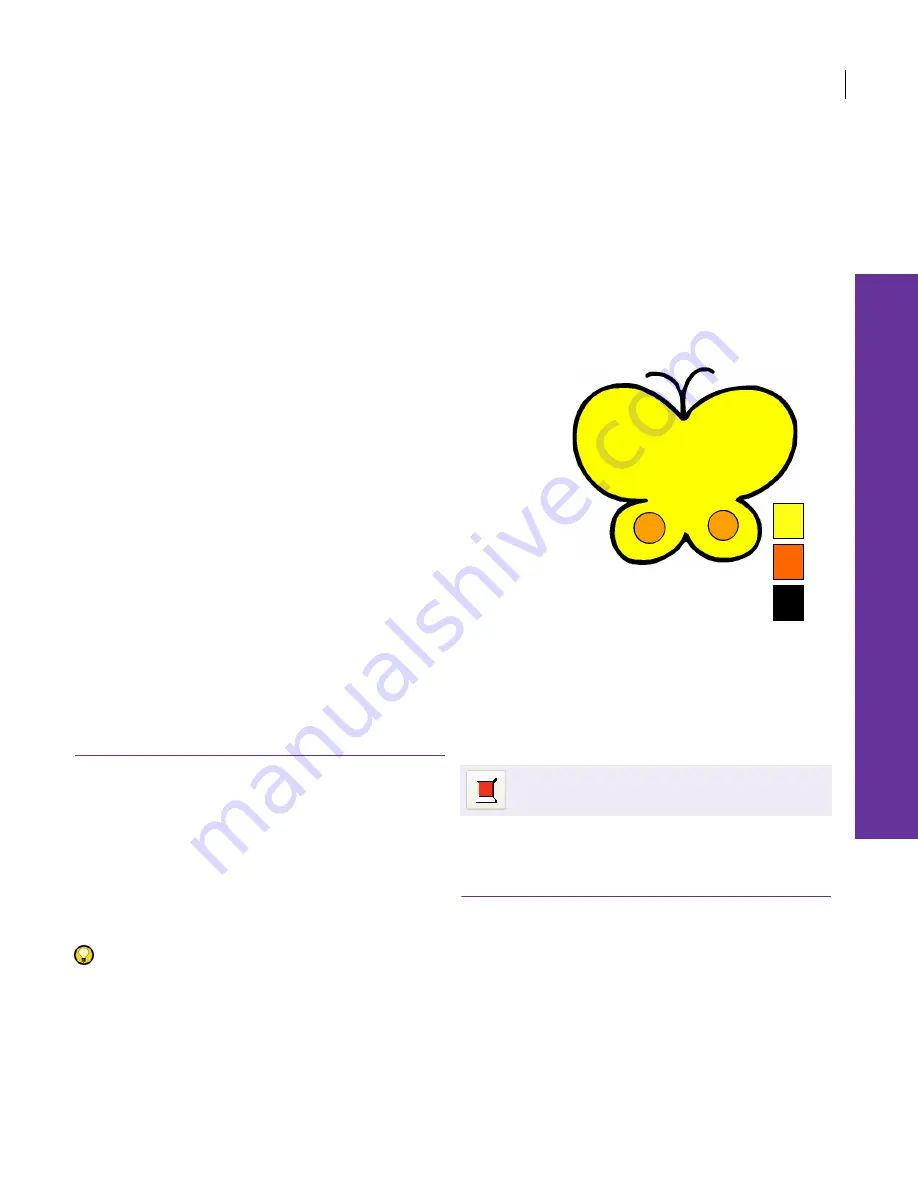
82
Chapter 11
Thread Colors
You select thread colors for embroidery
objects from the Color Chart. JANOME
Embroidery Software lets you manage the
thread colors in your Color Chart. Select
from a wide range of commercial thread
charts. You can also set the color inside the
hoop to match the color of the fabric you
intend to sew on.
You need to decide how many different
thread colors to use and the sequence in
which they will be stitched. Wherever
possible, simplify the design to reduce the
number of color changes. Always start with
the shapes at the back and work your way
forward, layer by layer.
This section describes how to select colors from the Color Chart and how to
change background colors inside and/or outside the hoop.
Selecting thread colors
The Color Chart has up to 128 color slots. New
objects are digitized using the currently selected
color. You can change color before or after
digitizing. JANOME Embroidery Software also lets
you manage the thread colors in your Color Chart.
Select from a wide range of commercial thread
charts. Adjust the exact number of colors in the
Color Chart as required. Add extra slots as
required.
Try this! When you insert one design in another,
the two Color Charts are merged.
Selecting a new current color
When you digitize a new object, it automatically
takes the color selected in the Color Chart. This is
the ‘current’ color.
To select a new current color
1
Deselect all objects.
2
Access the Color Chart by one of the following means:
Click the
Current Color
icon on the
Digitize
toolbar
Select the
View
>
Color Chart
, or
Press the shortcut
Ctrl + R
.
1
2
3
Click Digitize > Current Color to open the Color
Chart.
Summary of Contents for Digitizer MB
Page 236: ...234 Part IX Software Feature Table...
















































