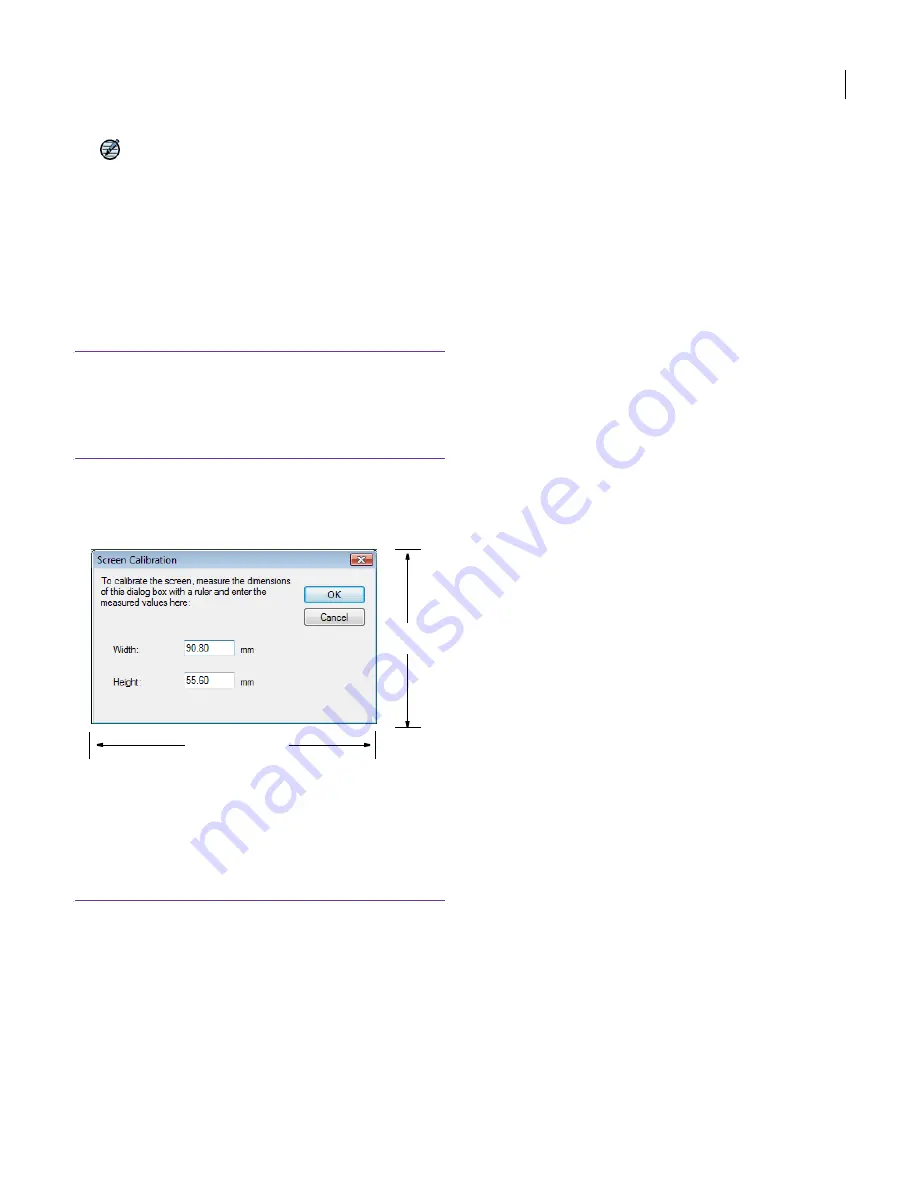
JANOME Embroidery Software Instruction Book
Chapter 2 System Setup
13
Note
If you have trouble with scanning after re-starting
JANOME Embroidery Software, there may be a conflict
with previously installed scanner drivers. Re-install
JANOME Embroidery Software and test the scanner. If
the selected scanner driver does not work in JANOME
Embroidery Software, select another scanner driver
from the list. There are usually two installed for each
scanner.
Calibrating the monitor
You need to calibrate your monitor so that designs
at 1:1 scale appear at real size. Do this when you
first install EasyDesign or whenever you change
your monitor.
To calibrate the monitor
1
Select
Setup > Screen Calibration
.
The
Screen Calibration
dialog opens.
2
Measure the height and width of the dialog box.
3
Enter the measurement in the
Width
and
Height
fields.
4
Click
OK
to confirm.
Measure width
Measure
height
Summary of Contents for DigitizerPro
Page 236: ...234 Part IX Software Feature Table ...
















































