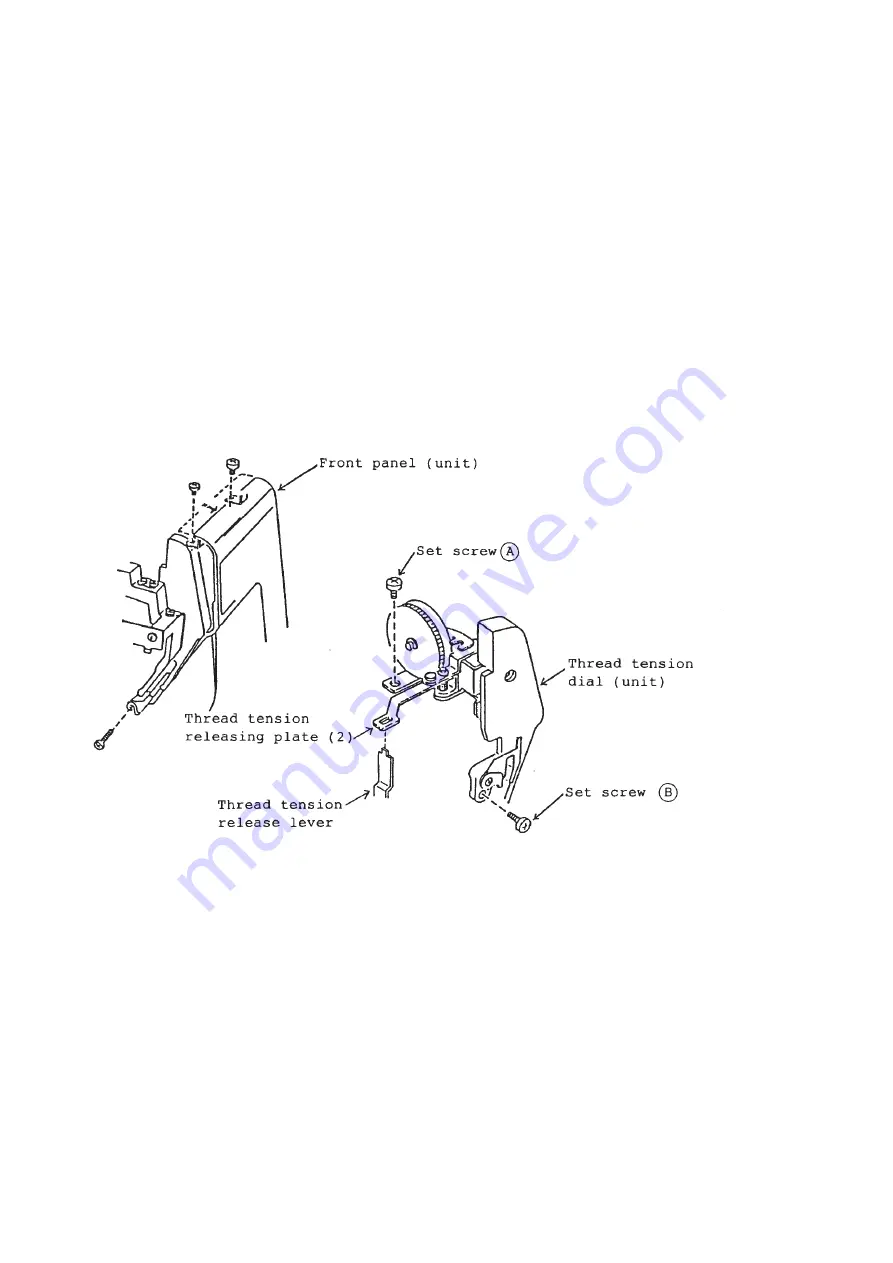
23
REPLACEMENT OF THREAD TENSION DIAL (UNIT)
To remove:
(1)
Remove the top cover (unit), lower the presser foot lifter, and open the face plate.
(2)
Detach the front panel (unit).
(3)
Lower the thread take-up lever, remove the set screws (A) and (B), and then detach the
thread tension dial (unit).
To attach:
(4)
Put the thread tension release lever into the rectangular hole in the thread tension
releasing plate (2), and attach a new thread tension dial (unit) with the set screws (A) and
(B).
(5)
Attach the front panel (unit).
(6)
Adjust the thread tension releasing mechanism. (Refer to page 24.)
(7)
Attach the top cover (unit).
(Note)
For removal and attachment of the top cover (unit) and front panel (unit), refer to pages 2 and 5.
Summary of Contents for HD3000
Page 1: ...SERVICING MANUAL HD 3000...





































