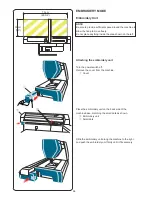107
Monogramming
Press the monogram key and the monogram window for
Gothic font will open.
Press the font selection key to open the font selection
window.
q
Monogram key
w
Font selection key
You can select one of the 10 fonts for monogramming as
well as 2-letter, 3-letter, border patterns and normal sew
patterns.
The following fonts and patterns are available:
Page 1 of 3
• Gothic font
• Script font
• Cheltenham font
• Bauhaus font
• Galant font
• Typist font
Page 2 of 3
• Brush font
• First grade font
• Hollowblock font (upper case only)
• Jupiter font (upper case only)
• 2-Letter
• 3-Letter
Page 3 of 3
• Border patterns
• Normal sew patterns (patterns similar to ordinary
stitches)
Press the icon key of the desired font and the monogram
window will open.
You can enter alphabet letters, numbers, symbols and
European letters.
(1/3)
(2/3)
(3/3)
w
q
Summary of Contents for Horizon
Page 1: ......
Page 41: ...38 This page is intentionally left blank...
Page 50: ...47 This page is intentionally left blank...
Page 56: ...53 This page is intentionally left blank...
Page 98: ...95 This page is intentionally left blank...
Page 141: ...138 STITCH CHART Ordinary Sewing Utility U Buttonhole B Applique A Heirloom H Quilt Q...
Page 142: ...139 STITCH CHART Ordinary Sewing Satin S Bridge BR Decorative D Long L Pictograph P Play PL...
Page 143: ...140 STITCH CHART Ordinary Sewing...
Page 144: ...141 DESIGN CHART Embroidery Favorite Designs SQ14 SQ23 GR FA10 Pattern images are not to scale...
Page 149: ...146 Script Cheltenham Bauhaus Galant Gothic Typist DESIGN CHART Embroidery...
Page 151: ...859 800 107 EN...