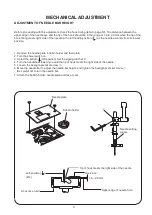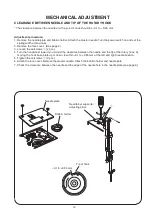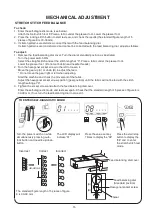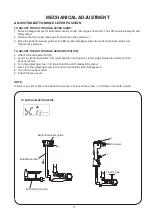22
CORRECT CONDITION
STEP AND
ITEMS TO
CHECK
13)
EEPROM
PROCEDURE
DEFECTIVE CONDITION
SELF-DIAGNOSTIC TEST
LCD displays “OK” or “NG”,
depending on the EEPROM
condition.
If the result is correct condition,
press the start/stop button to
proceed the next step.
If the result is defective condition,
press the reverse stitch button to
proceed the next step.
LCD displays “NG”.
–REMEDY–
Replace the circuit board A.
LCD displays “OK” when the
EEPROM is correct condition.
LCD displays “NG” when the
EEPROM is defective condition.
“OK”
“NG”