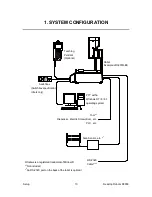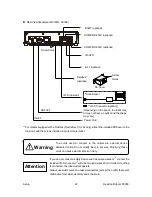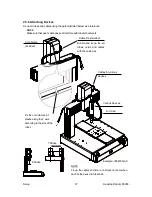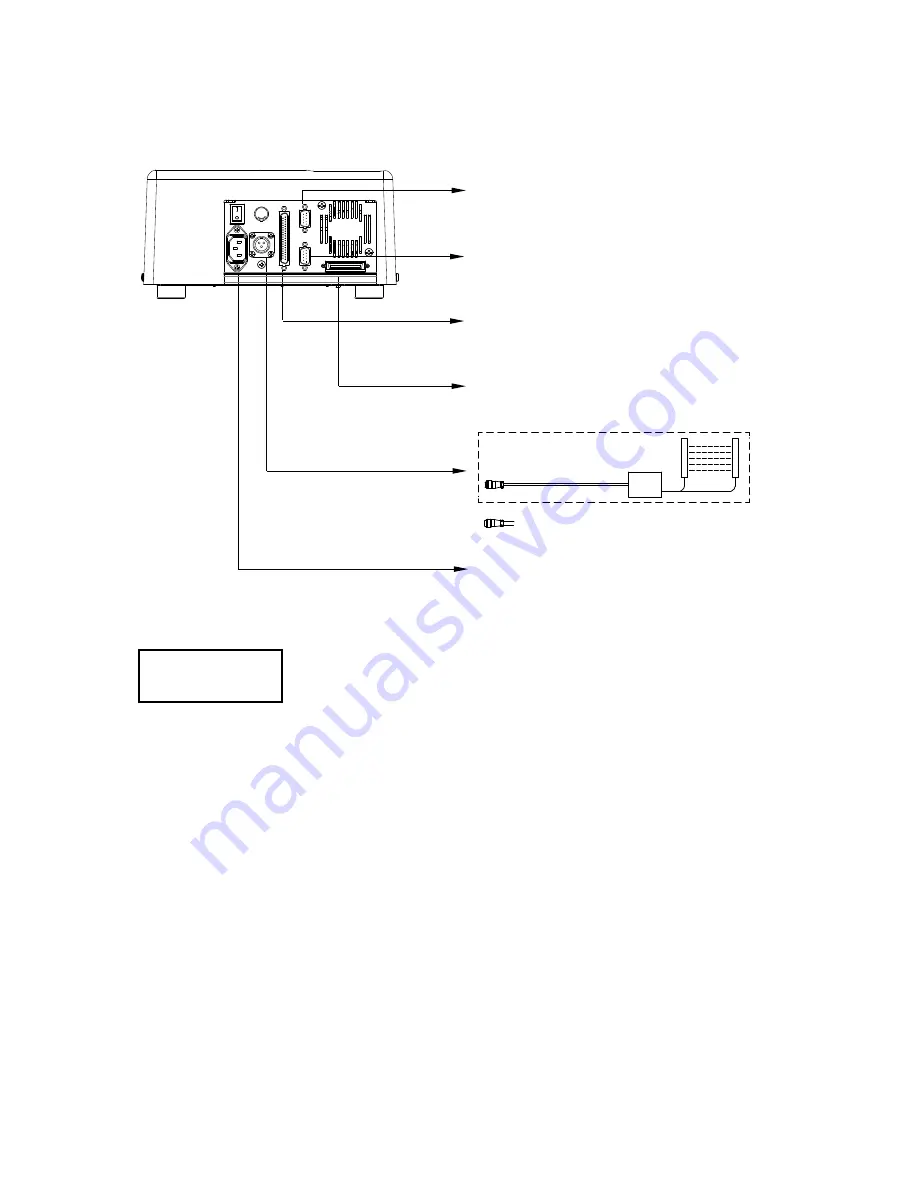
Setup
Desktop Robot JR3000
Rear View (Example: JR3203N-AC/BC)
If you do not connect a safety device such as an area sensor*
2
, connect the
included I/O-S connector*
3
with the two lead wires short circuited. If nothing
is connected, the robot will not operate.
Always use dust covers on unused connectors (except the outlet) to prevent
malfunction from static electricity and/or dust etc.
I/O-1 or I/O-MT(optional)
I/O-SYS
COM2: RS-232C (optional)
COM3: RS-232C (optional)
I/O-S (optional)
INLET
*
3
*
2
Power Cord
Area Sensor etc.
I/O-S Connector (optional)
Attention
20