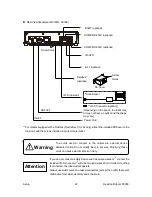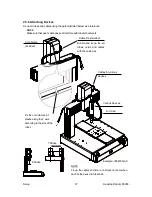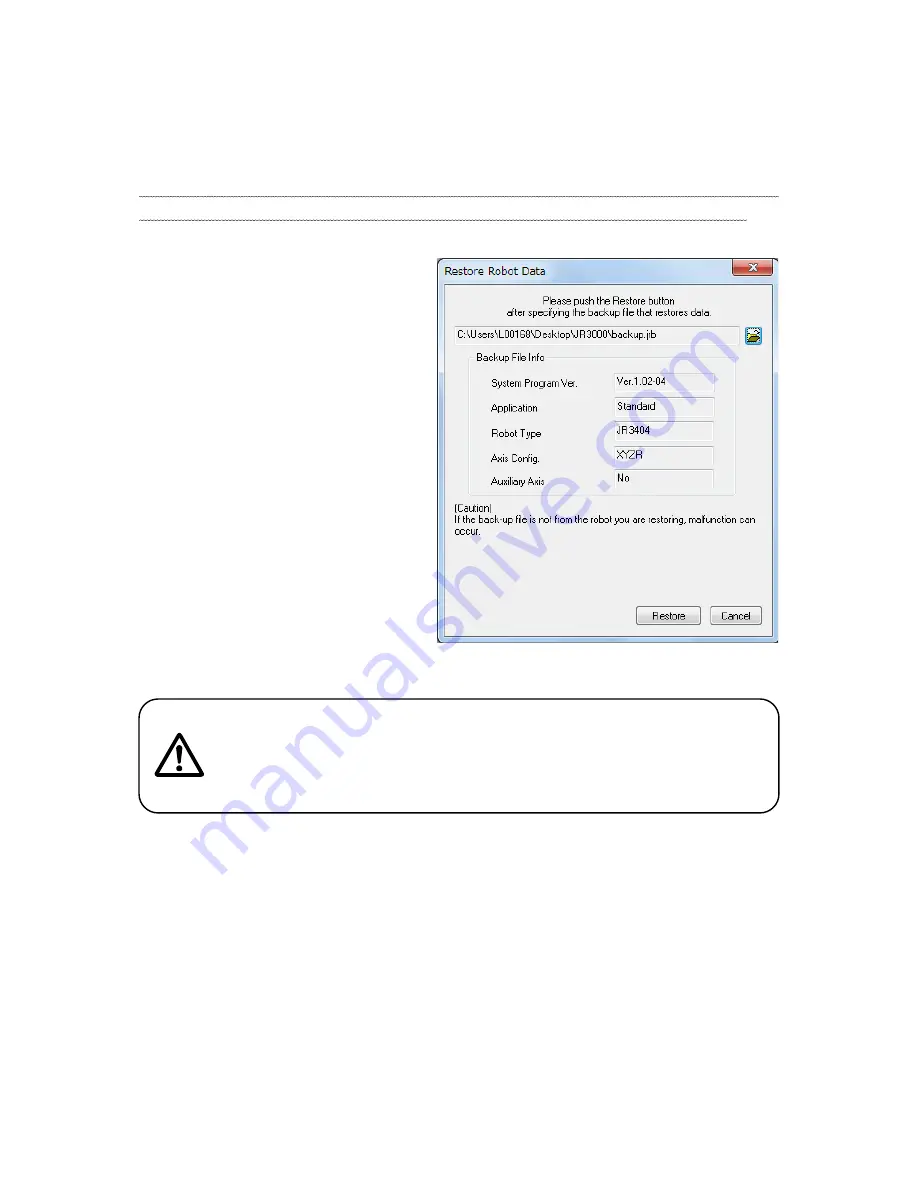
Setup
Desktop Robot JR3000
3.2 Restore Data
This restores robot data using the data saved in [Robot Data Backup].
Restoring robot data deletes all of the data in the robot (robot system software, C&T data, individual
configuration information and model setting files) and overwrites it with the data in the backup file.
Click [Robot] on the menu bar and select
[Restore Robot Data] from the pull-down
menu. The dialog to the right is
displayed.
Click the [Open File] icon, specify the
backup file and click [Restore].
After the restoration is complete, restart
the robot.
3.3 Backing Up and Restoring Data via USB Memory
You can also use USB memory to make a data backup.
Refer to “1.1 Backing Up and Upgrading via USB Memory” in
Maintenance
for details on how to use
USB memory.
Individual configuration information varies for each individual unit
even if they are the same model.
Do not use backup data with a
different robot. The robot cannot function normally with backup
data from a different robot.
Caution
34