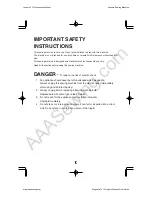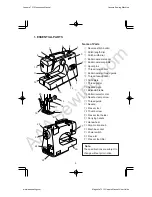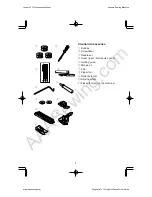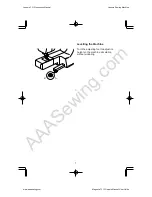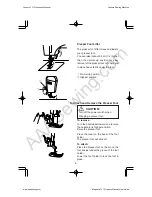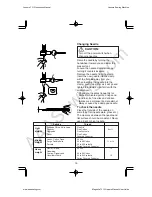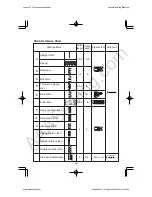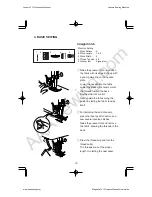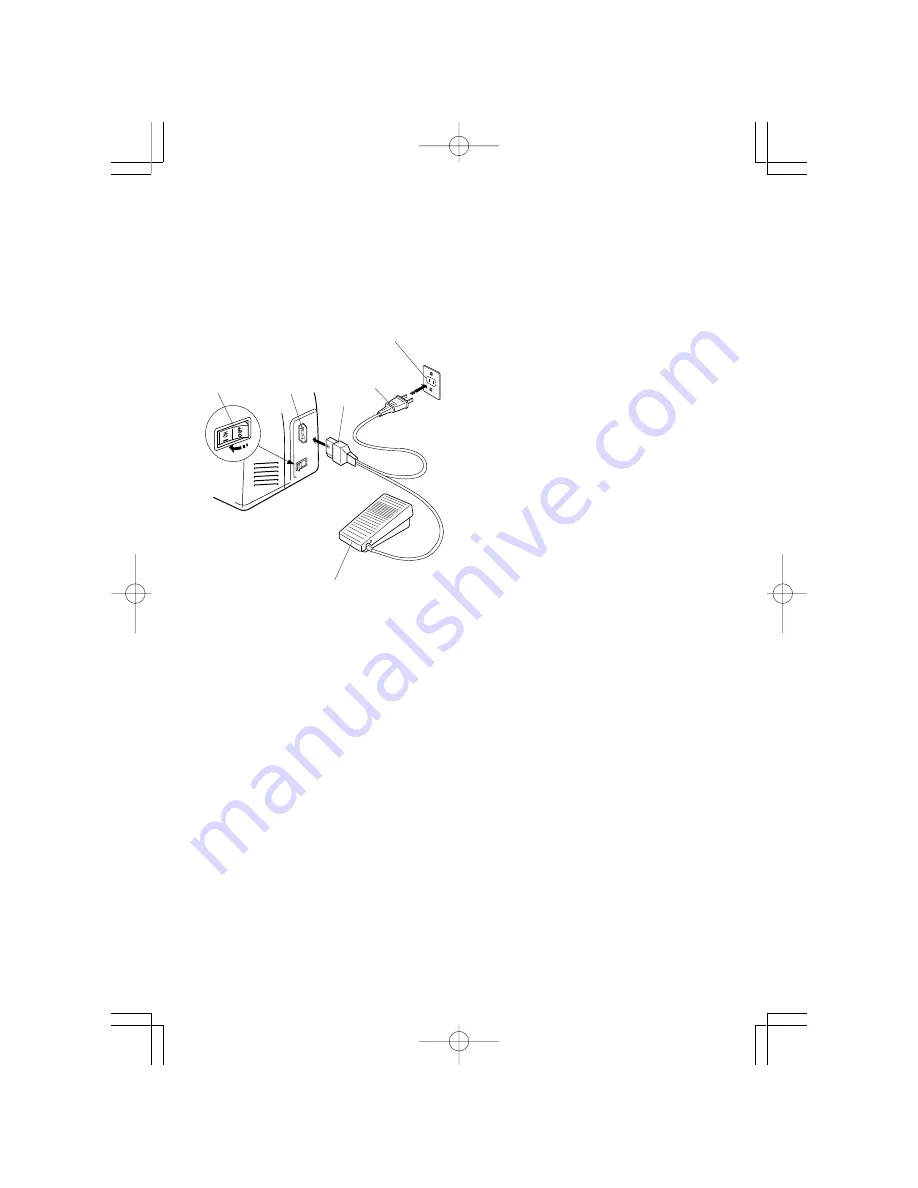
AAASewing.com
4
Connecting the Machine to the
Power Supply
Before connecting the power cord,
make sure the voltage and frequency
shown on the machine conform to your
electrical power.
1. Turn off the power switch.
2. Insert the machine plug into the
machine socket.
3. Insert the power supply plug into the
outlet .
4. Turn on the power switch to turn on
the power and sewing light.
q
Power switch
w
Outlet
e
Machine socket
r
Machine plug
t
Foot control
y
Power supply plug
2. GETTING READY TO SEW
q
w
e
r
t
y
Janome 7312 Instruction Manual
Janome Sewing Machine
www.aaasewing.com
Magnolia 7312 Owners Manual/ User Guide