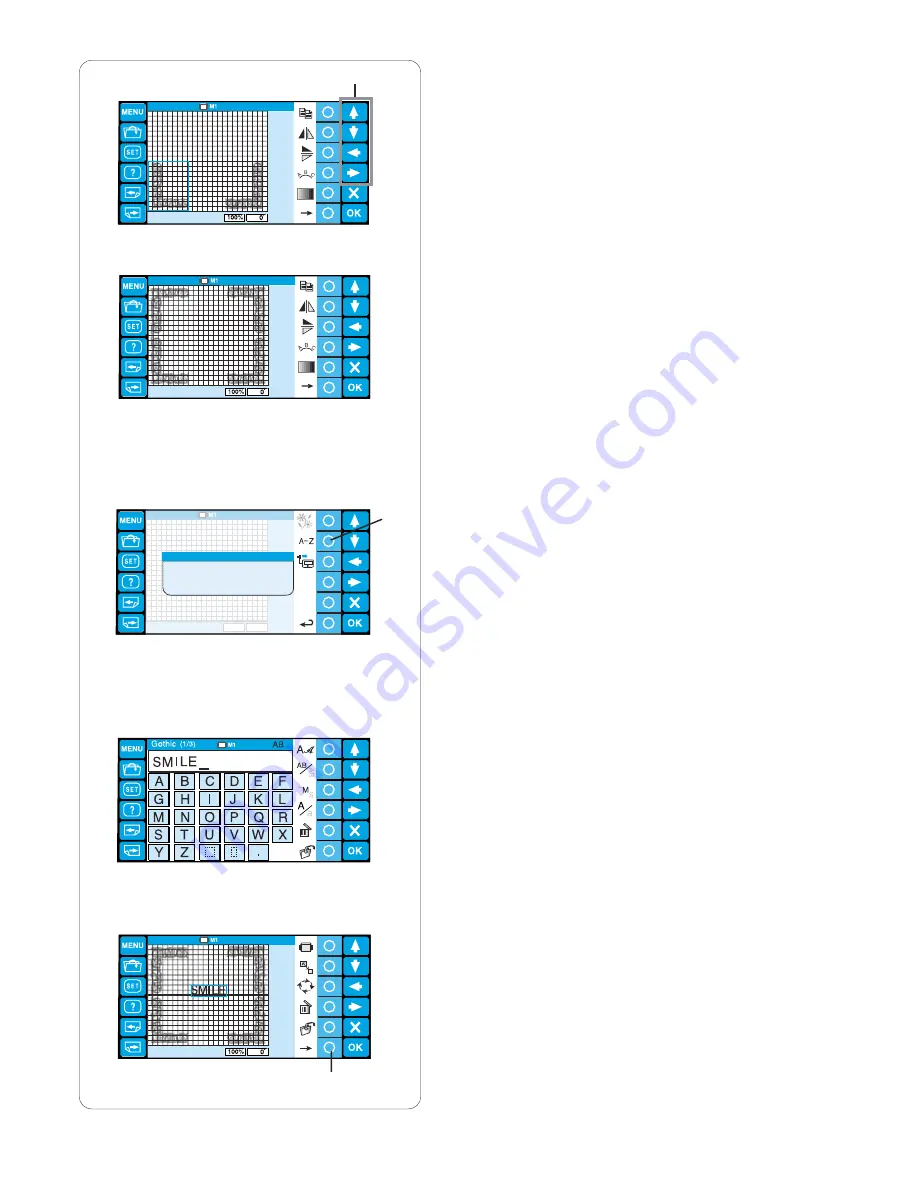
AAASewing.com
54
Edit
Press Corresponding Function Button.
Edit
Edit
Edit
m
Move the flipped pattern to the left bottom corner
of the editing screen by using the arrow keys or by
dragging it with your fingertip.
i
Arrow keys
,
Make a duplicate of the pattern and flip it
vertically. Move the flipped pattern to the top left
corner of the editing screen.
Make a duplicate and flip it horizontally. Move the
pattern to the right top corner of the editing
screen.
.
Press the MENU key. Press the circle key next to
the monogram icon.
o
Circle key (monogram)
⁄0
The monogram window will open.
Enter “SMILE” in the upper case of Gothic font
and press the OK key.
⁄1
The screen will return to the editing window.
The stitch image of “SMILE” will appear in the
center of the frame pattern.
Press the circle key next to the small arrow to
show the alternate function key assignment.
!0
Circle key (small arrow)
i
o
!0
,
.
⁄0
⁄1
m
Janome MB4 Embroidery Machine Instruction Manual
MB-4 Embroidery Machine
www.aaasewing.com
MB4 Owners Manual/ User Guide
















































