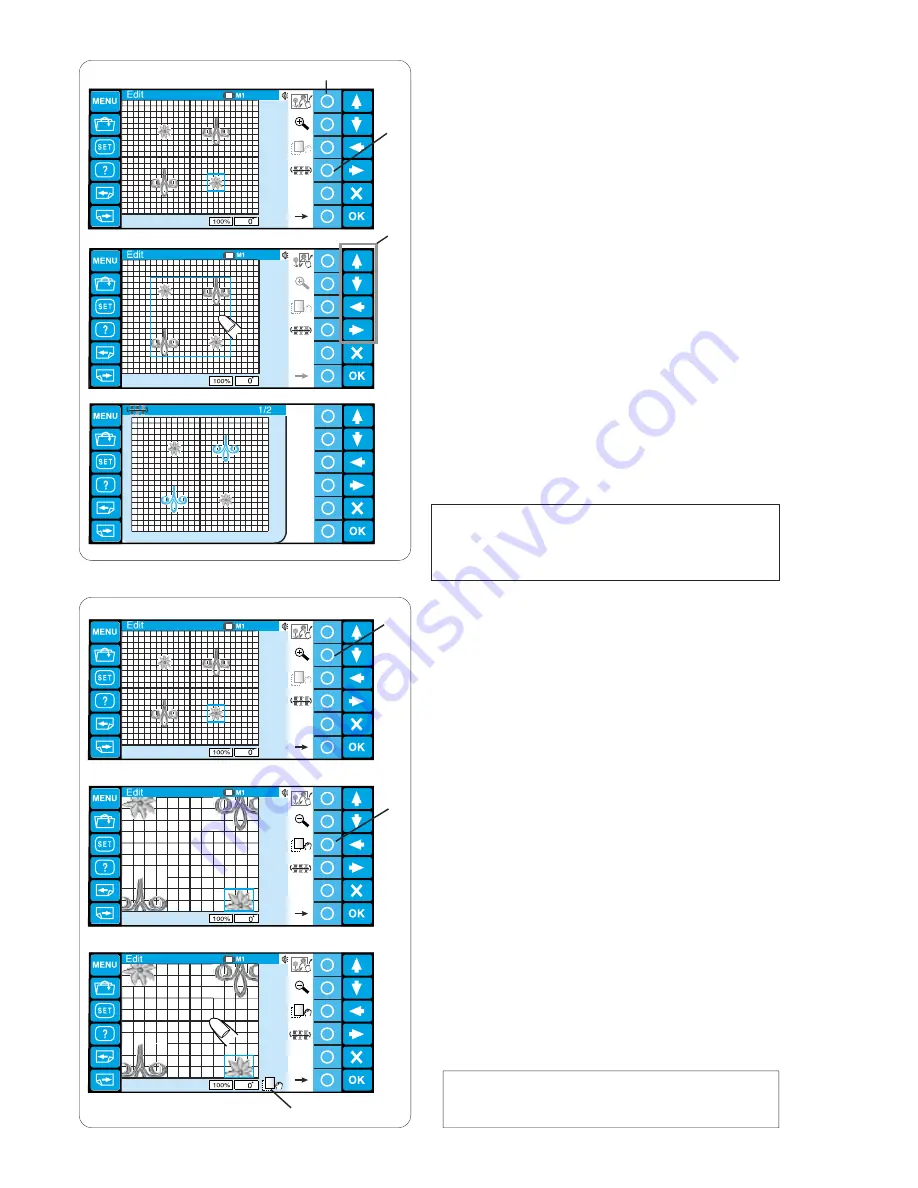
AAASewing.com
56
Zooming the editing window
Press the circle key next to the magnifier icon to
zoom-in and zoom-out the editing window.
q
Circle key (zoom)
To scroll the zoom-in window, press the circle key
next to the scroll icon.
w
Circle key (scroll)
The scroll icon on the bottom of the screen indicates
that the window is in the scrolling mode.
e
Scroll icon
Drag the window to scroll in the desired direction.
Press the circle key next to the scroll icon again to
exit the scrolling mode.
NOTE:
The pattern cannot be moved by dragging in the
scrolling mode.
Grouping the patterns
You can move more than one pattern at one time by
grouping the patterns.
Press the circle key next to the grouping icon.
q
Circle key (grouping)
The patterns in the editing window will be combined
as a single group.
Move the grouped patterns to the desired position
with the arrow keys or by dragging with your finger tip.
w
Arrow keys
To untie the patterns, press the circle key next to the
grouping icon again.
Color grouping
You can unite matching color sections to reduce the
number of color layers when duplicating patterns.
Press the circle key next to the color grouping icon.
e
Circle key (color grouping)
Section of the patterns in the same color will be united
into a single group.
NOTE:
If a user defined color is used, the pattern cannot be
united.
A maximum of 200 color layers is available.
q
w
q
w
e
e
Janome MB4 Embroidery Machine Instruction Manual
MB-4 Embroidery Machine
www.aaasewing.com
MB4 Owners Manual/ User Guide
















































