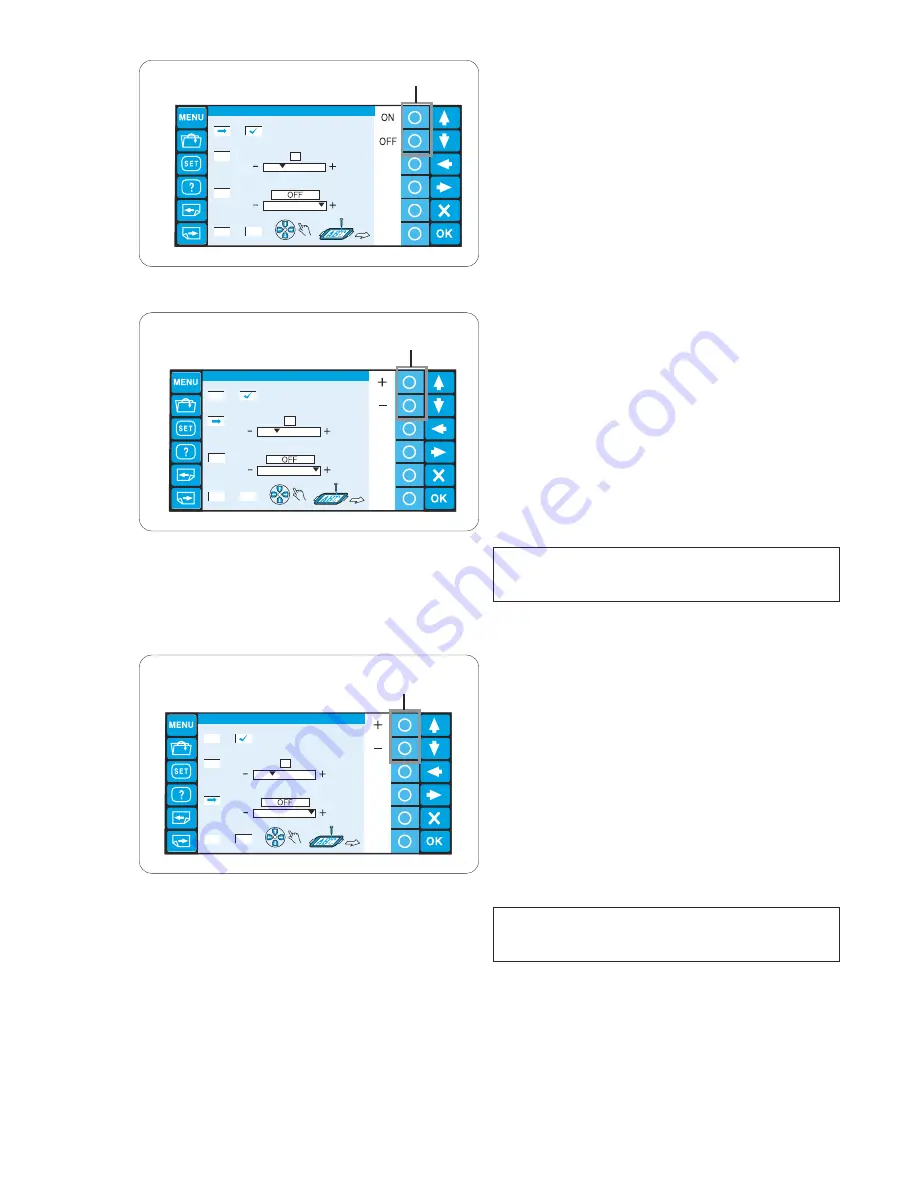
AAASewing.com
73
Number of Jumps
Jump Thread Trimming
Minimum jump thread length to cut
SET8
3
Number of Jumps
Jump Thread Trimming
Minimum jump thread length to cut
SET8
3
Number of Jumps
Jump Thread Trimming
Minimum jump thread length to cut
SET8
3
¤6
¤4
Jump thread trimming ON/OFF
If you wish to trim jump threads automatically, press
the circle key next to “ON”.
A check mark will appear in the box.
Press the circle key next to “OFF” to disable the jump
thread trimming.
q
Circle keys (ON, OFF)
¤5
Jump thread trimming threshold
If you insert jump codes when creating a custome
design embroidery pattern using a digitizing software,
you can adjust the position of jump thread trimming
by setting the number of jump codes.
The machine will trim the jump thread automatically
after the specified number of jump codes.
Press the circle key next to “+” or “–“ to adjust the
number of jumps.
q
Circle keys (+, –)
The default setting is 3 and adjustable range is from 1
to 8.
NOTE:
Turn off the setting
¤6
below, when using this
function.
¤6
Jump thread trimming threshold (length)
If you do not have a digitizing software, you can ajust
jump thread trimming by length.
Press the circle key next to “+” or “–“ to set the
minimum length of jump thread to cut .
The machine will automatically cut jump threads
longer than the length selected.
q
Circle keys (+, –)
To turn this function off, press the circle key next to
“+” until “OFF” is indicated.
The adjustable range is from 1 mm to 30 mm.
NOTE:
Set the jump code number to 8 when using this
function.
Press the OK key to register the new settings.
Or press the next page key to go to the next page.
¤4
¤5
q
q
q
Janome MB4 Embroidery Machine Instruction Manual
MB-4 Embroidery Machine
www.aaasewing.com
MB4 Owners Manual/ User Guide
















































