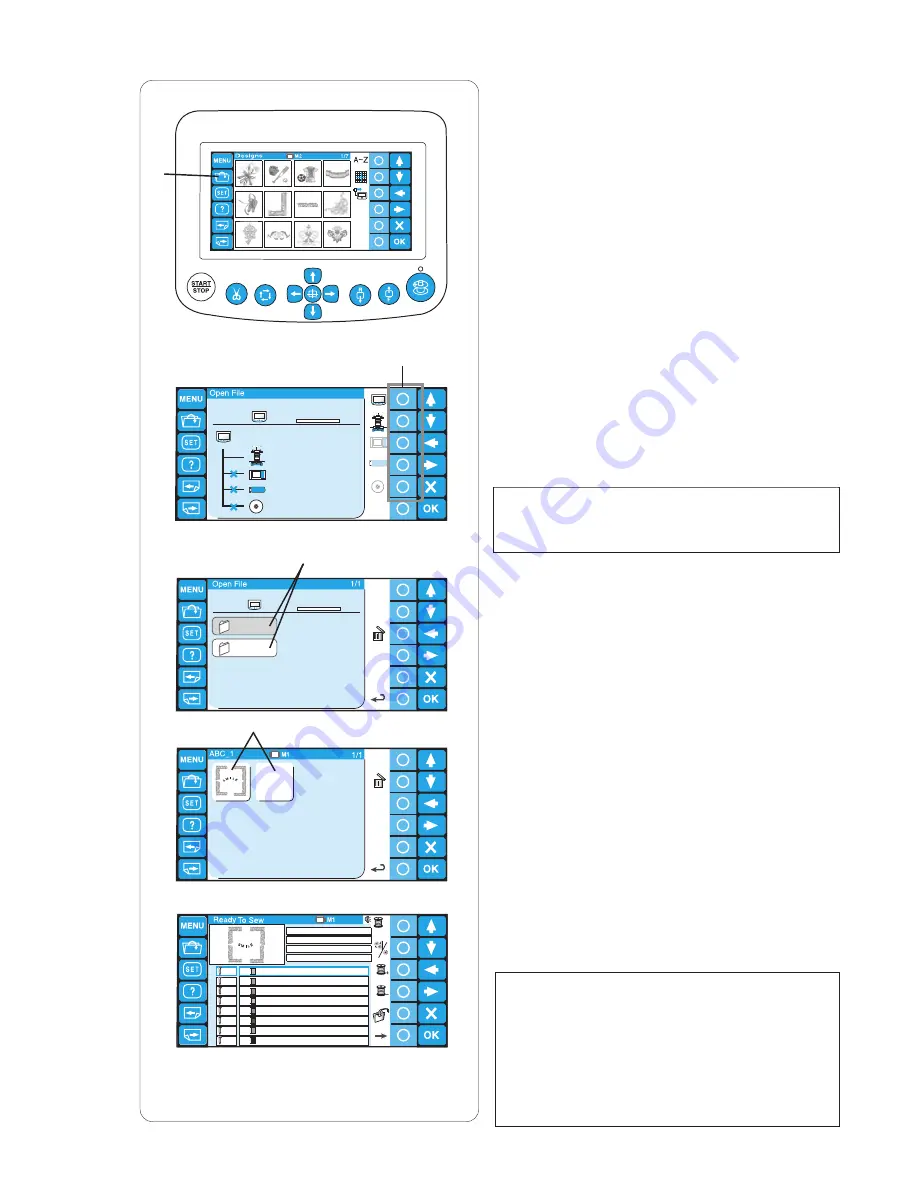
AAASewing.com
77
Location :
0.1/3MB
Location :
0.1/3MB
New
Rename
ABC_1
Embf
1
5
9
6
10
7
11
8
12
2
3
4
Rename
M_002
Jump
M_001
Opening a file
You can open embroidery data files from the internal
memory of the machine, RCS unit and memory devices
such as the optional ATA PC card, USB memory and
CD-ROM drive.
The RCS unit is able to open embroidery data files in
*.jef and *.dst format.
z
Press the open file key to the save file icon in
the Ready to Sew mode.
q
Open file key
x
Press the circle key next to the icon of the
memory location from where you wish to open the
file.
w
Circle keys (memory location)
NOTE:
If the memory devices are not connected to the RCS
unit, the icon of the device will be grayed out.
c
The folder list window of the selected memory
location will open.
Press the desired folder icon to open.
e
Folder icon
v
The file list window of the selected folder will
open. If there is no file saved in the folder, a blank
list will be displayed.
Press the desired file icon to open.
r
File icon
b
The screen will display to the Ready to Sew
window.
NOTE:
When you open a Tajima *.dst file, you need to assign
the thread colors to each sections (layers) since they
do not have the thread color information.
Refer to page 52 for how to assign the thread color.
A Tajima *.dst file, which has more than 200 sections
cannot be opened.
q
w
e
r
z
x
c
v
b
240x200mm
59 min
1 / 13 Colors
1 / 22479 ST
1
1028
2
1117
3
1031
1
2
3
1
1028
2
1117
3
1
2
4
5
1031
6
1028
7
1117
8
4/8
Janome MB4 Embroidery Machine Instruction Manual
MB-4 Embroidery Machine
www.aaasewing.com
MB4 Owners Manual/ User Guide













































