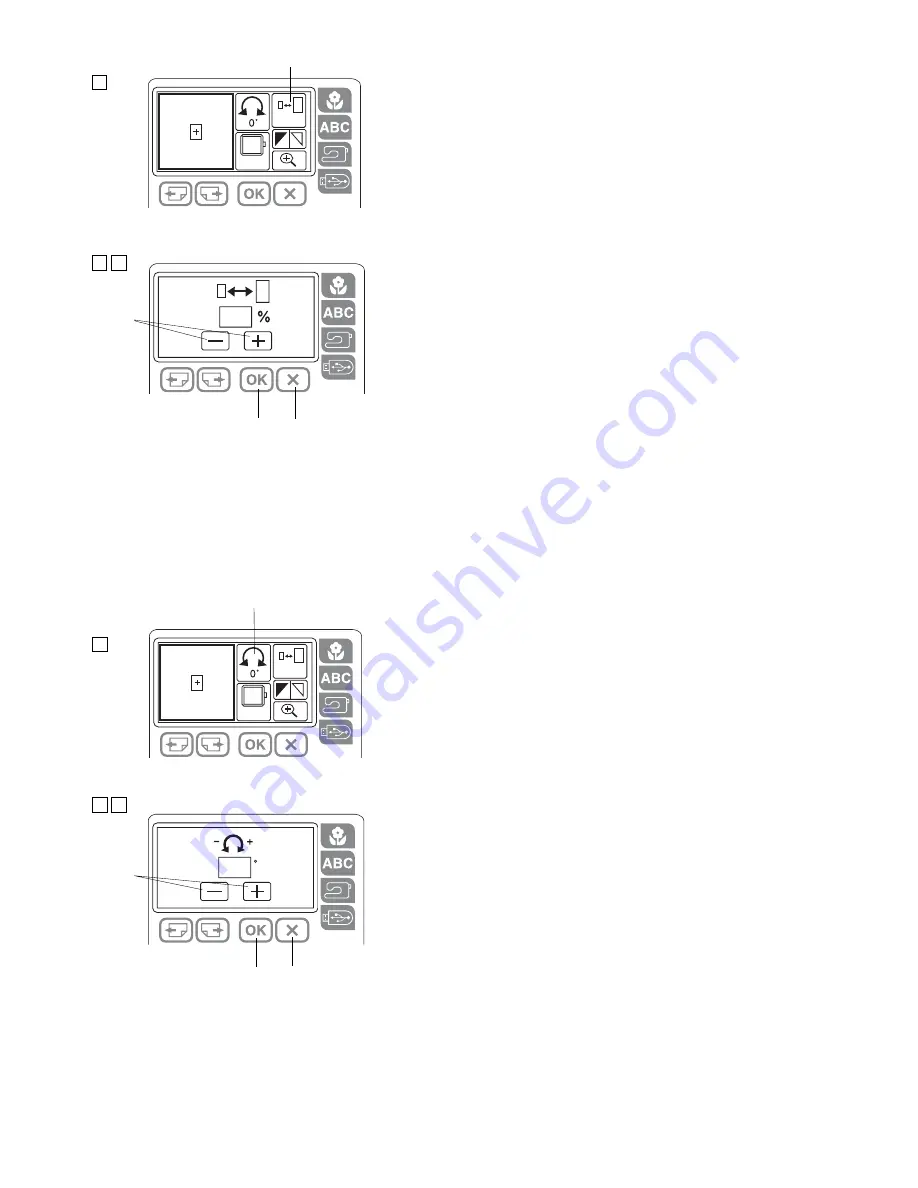
JanomeFlyer.com
34
100%
140x140
100
100%
140x140
0
q
1
2 3
w
e
1
2 3
q
w
e
r
r
Resizing the pattern
You can change the size of the embroidery pattern from
90% to 120% of the original pattern size. The size will
change 10% each time you press – or + key.
z
Press resize key
q
.
q
Resize key
x
The resize window will open.
Press - or + key
w
.
c
Press the OK key
e
to resize the selected pattern.
Press the exit key
r
to exit the resizing window
without any change.
Rotating the pattern
You can rotate the selected embroidery pattern either
clockwise or counterclockwise.
z
Press the rotate key
q
.
q
Rotate key
x
The the rotate window will open.
Press – or + key
w
to rotate the selected embroidery
pattern. The pattern will rotate 45 degrees clockwise
or counterclockwise when pressing one of the keys.
c
Press the OK key
e
to rotate the selected pattern.
Press the exit key
r
to exit the rotate window without
any change.
Janome 200E Embroidery Machine Instruction Manual
www.janomeflyer.com
200E Owners Manual/ User Guide
















































