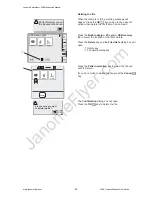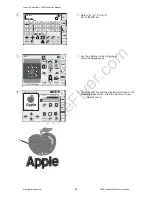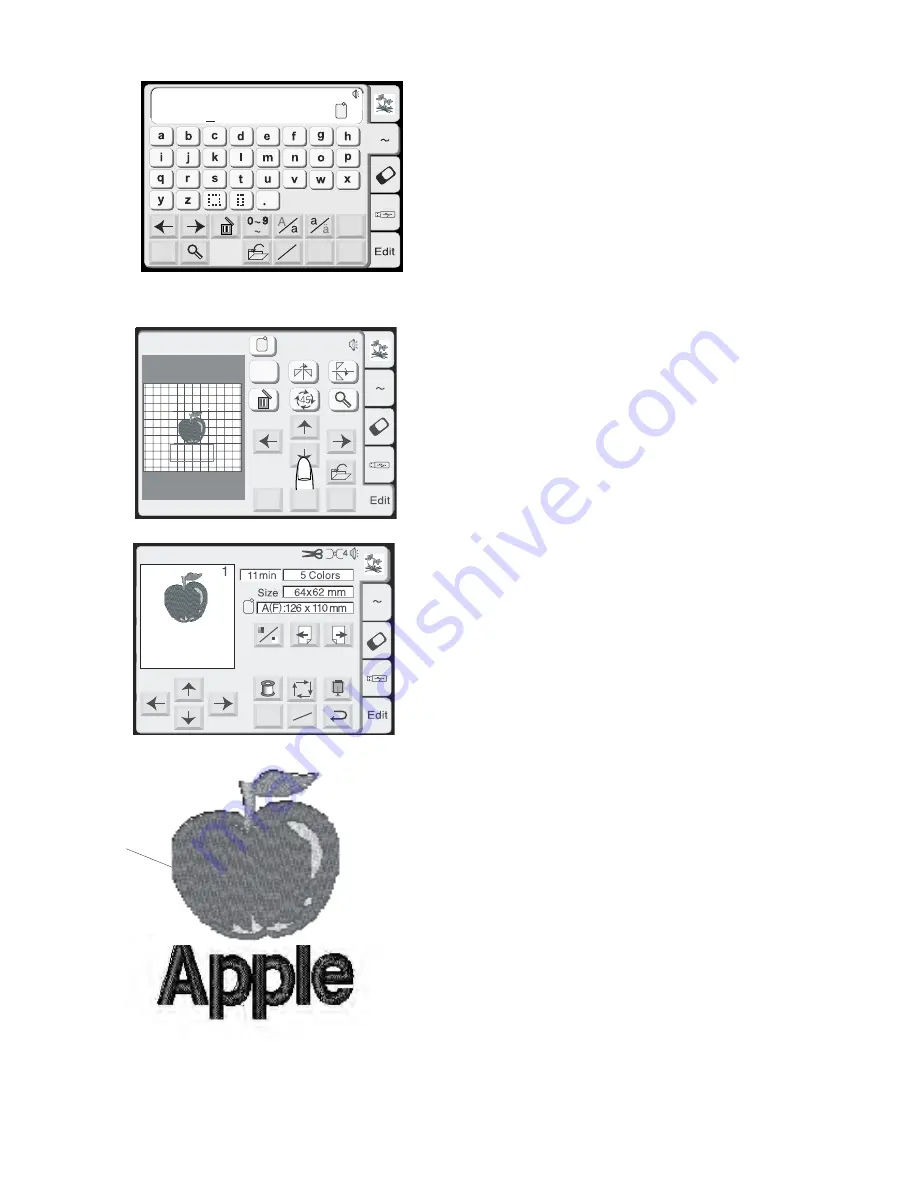
JanomeFlyer.com
46
n
Select “p”, “p”, “l” and “e”.
Press the OK key.
m
Lay the patterns out by dragging or
using the Layout keys.
,
Press the OK key and the display will change to the
Ready to Sew screen. Start the machine to sew.
q
Sewing result
B
Font
AB
OK
M
L
S
AB
Mode
Gothic
A Z
Apple
AB
B
A Z
Edit
A(F): 126x110mm
Mode
Cancel
OK
Size
A Z
Apple
A Z
Mode
Ready to Sew
Jog
ST
Apple
Beige Gray 223
n
m
,
q
Janome Embroidery 350E Instruction Manual
www.janomeflyer.com
350E Owners Manual/ User Guide