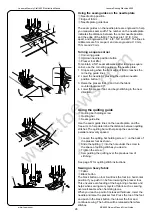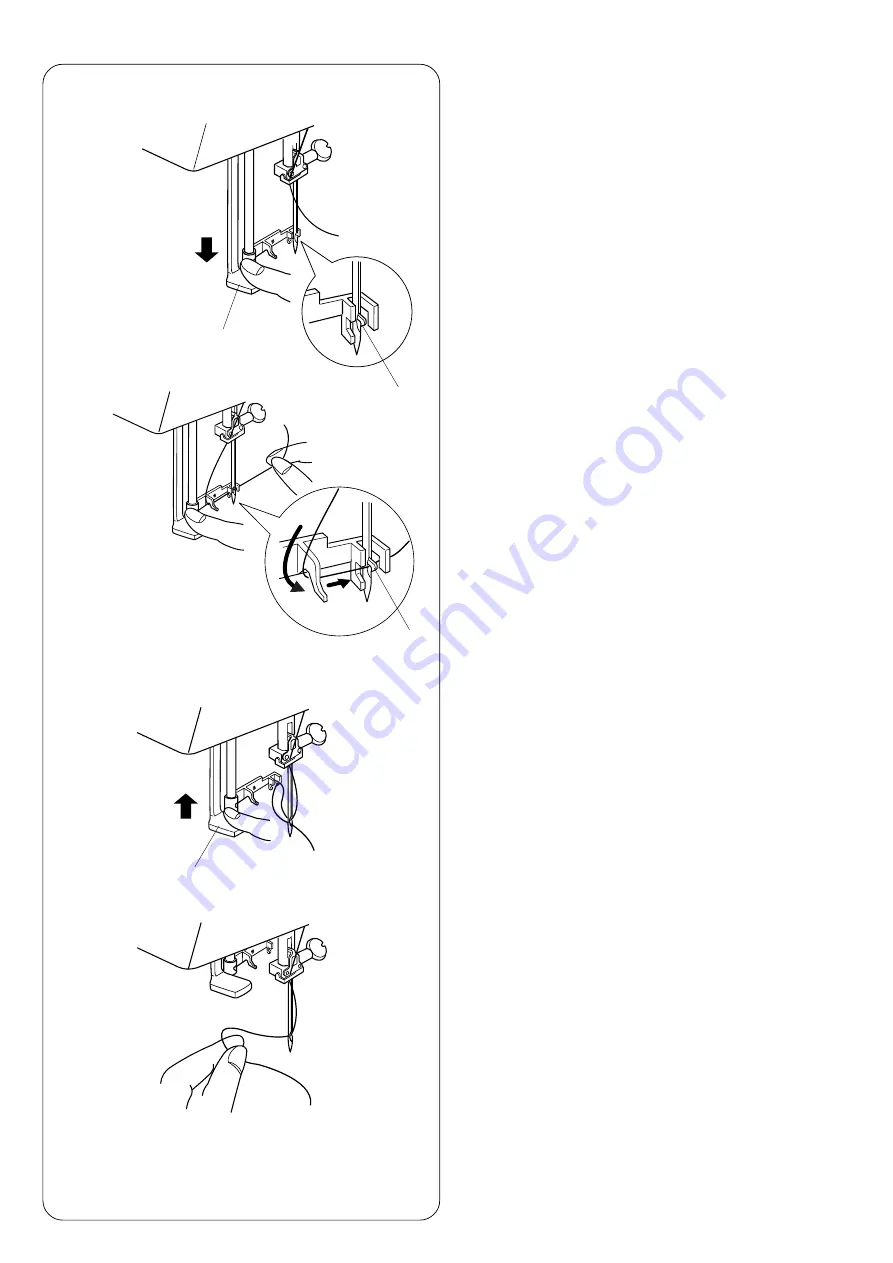
www.toews.com
2 2
Built-in needle threader
NOTE:
The needle threader can be used with a #11 to #16
needle, or a #11 Blue needle.
Thread size 50 to 90 is recommended.
z
Raise the presser foot. Raise the needle to its highest
position. Push down the needle threader knob
q
as
far as it will go.
The hook comes out through the needle eye from
behind.
q
Knob
w
Hook
q
w
z
x
c
q
w
x
Draw the thread around the guide and under the
hook
w
.
c
Release the knob slowly while holding the thread
end with your hand.
v
A loop of the thread is pulled up through the needle
eye.
v
Janome Memory Craft 4900 Instruction Manual
Janome Sewing Machine 4900
www.toews.com
MC4900 Owners Manual/ User Guide