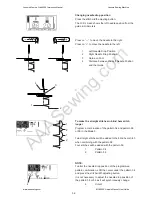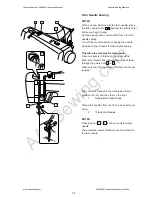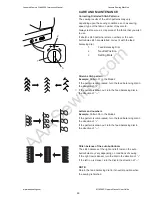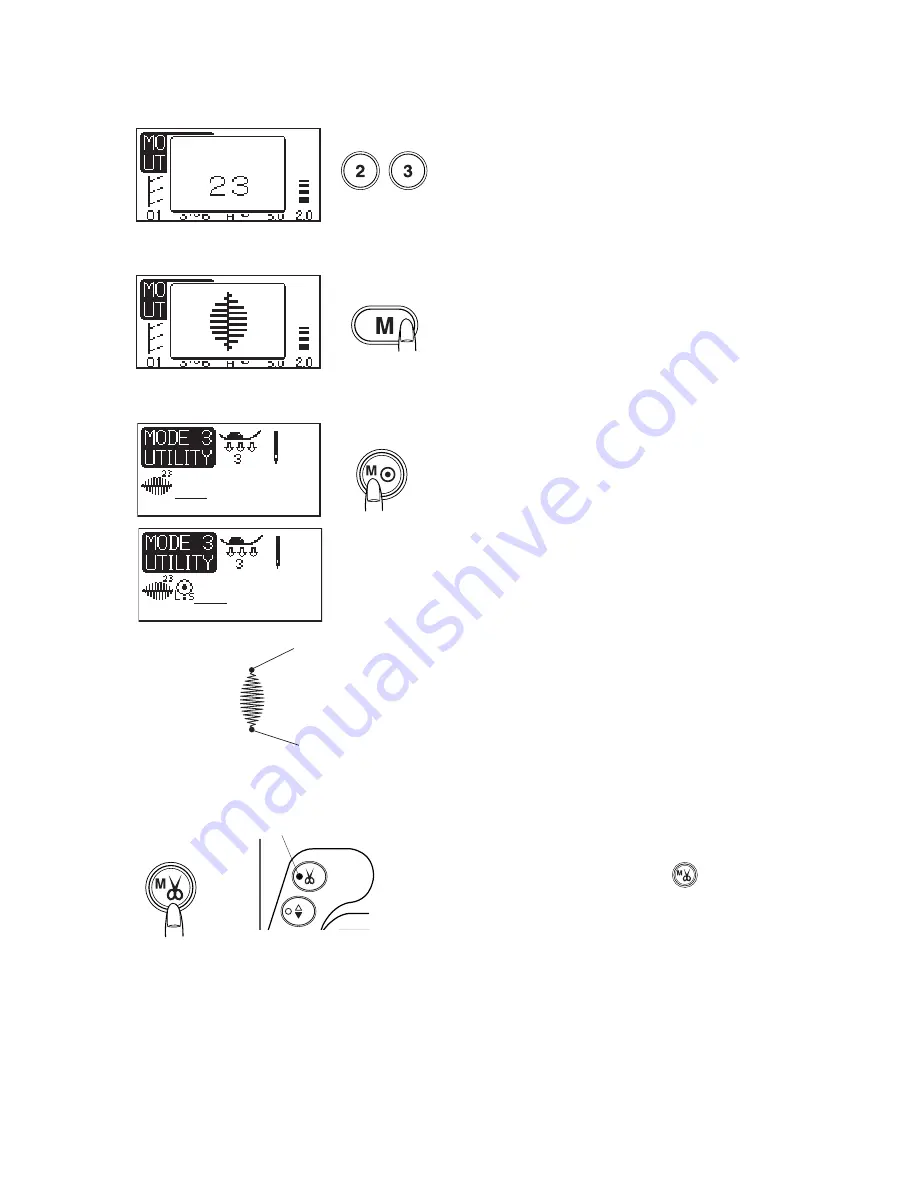
AAASewing.com
60
Programming a Pattern Combination
One cycle sewing with the auto-lock stitch
Select the desired pattern.
Press the memory button.
Press the locking stitch button.
NOTE:
No further patterns can be memorized after pressing the
auto-lock button.
Depress the foot control to sew.
The machine will lock the stitch and sew single unit of the
pattern, then stop automatically after locking off the stitch.
1 Locking Stitch
1
1
Auto thread cutter
Press the auto thread cutter button after selecting a
stitch pattern. The LED signal will turn on.
Press the auto-lock button at the end of sewing.
The machine will lock the stitch off then stop automatically
and trim the threads.
LED Signal
Janome Memory Craft 6500 Instruction Manual
Janome Sewing Machine
www.aaasewing.com
MC6500P Owners Manual/ User Guide