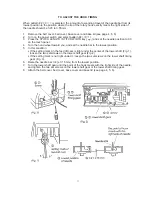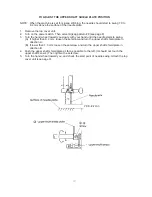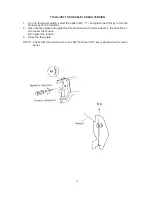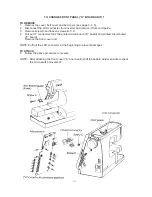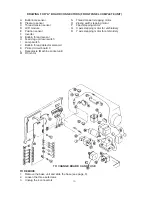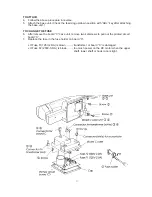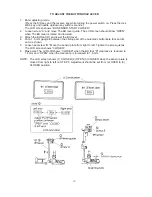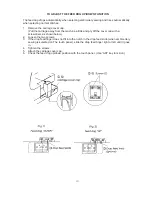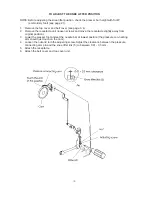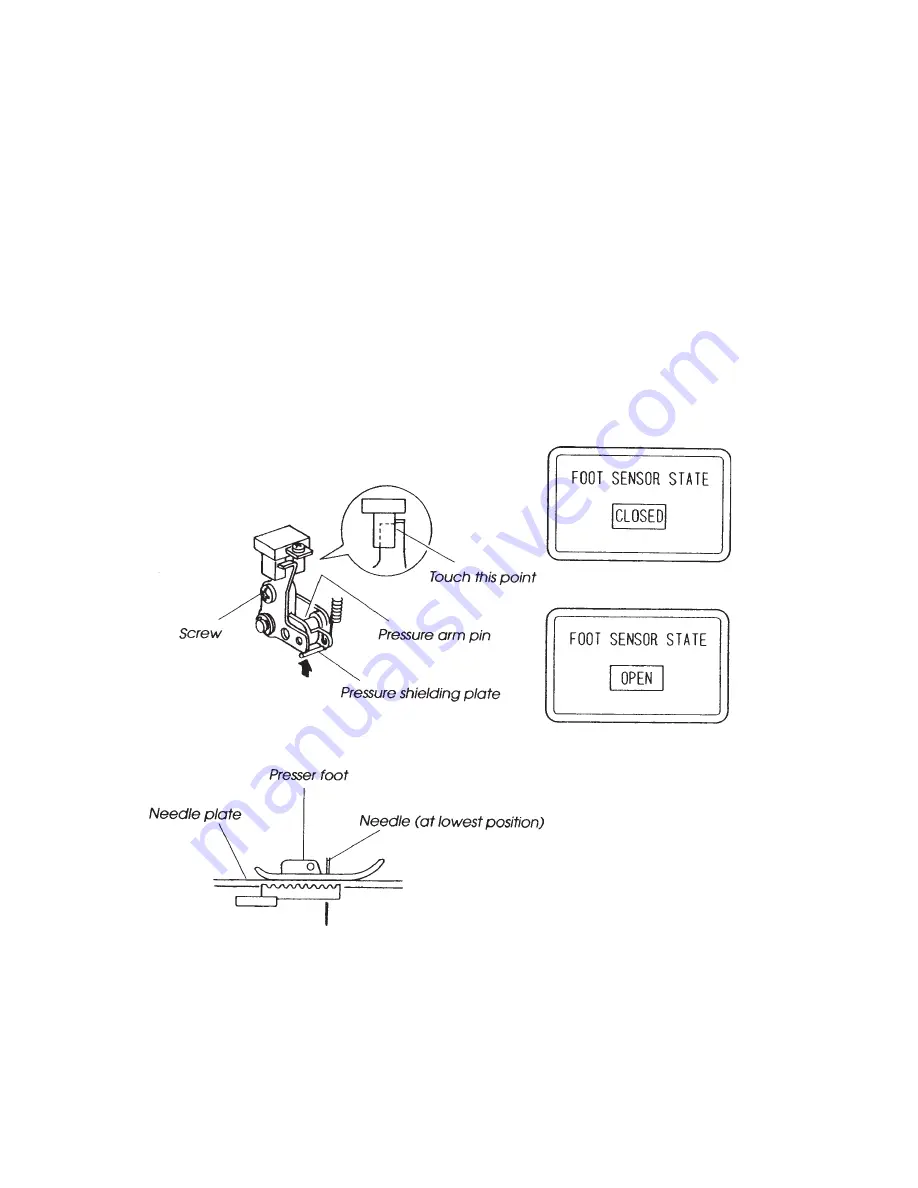
22
TO ADJUST PRESSER FOOT SENSOR (1)
1.
Enter adjustment mode:
(Turn the power switch on while pressing the S/S key and the reverse key. Next, press
needle stop key within two seconds, then press the needle stop key again.)
2.
Attach presser foot “A” and set the pressure dial at “3” Lower the presser foot.
3.
Turn the hand wheel toward you to bring the needle bar to its lowest position.
4.
Loosen the screw on the presser bar shielding plate.
5.
Shift the presser bar shielding plate all the way to the right. LCD shows “OPEN.”
6.
Rotate the shielding plate slowly. When the LCD says “CLOSED,” Then rotate it a further
0.5 - 1 mm to the left. Tighten the screw.
Check The LCD indication when the presser foot shielding plate is moved along the free
play.
•
If LCD shows “CLOSED” only check step 7
•
If LCD shows “OPEN” only adjust the presser bar height for embroidery foot “P.” Then,
repeat steps 1-6.
Summary of Contents for MEMORY CRAFT 9000
Page 1: ...1 SERVICING MANUAL...