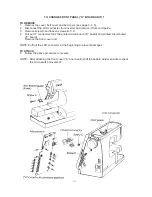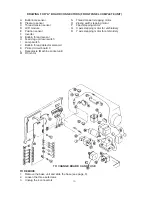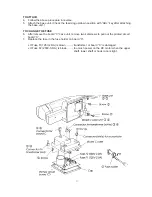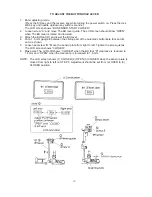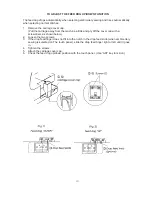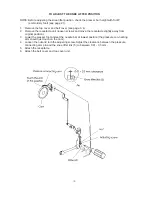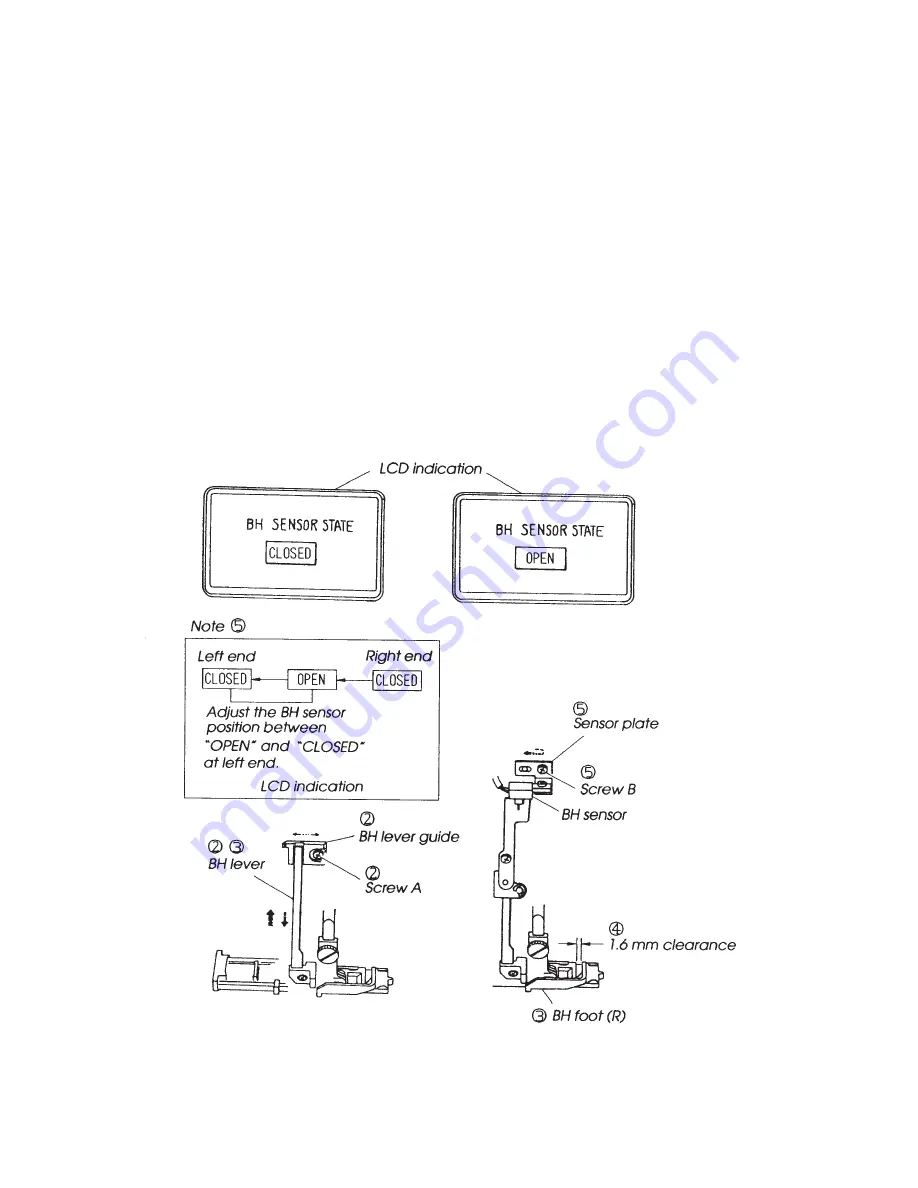
26
TO ADJUST THE BUTTONHOLE LEVER
1.
Enter adjusting mode.
(Press the S/S key and the reverse key while turning the power switch on. Press the lock
stitch key and needle up/down key within seconds.)
The LCD screen shows “BH SENSOR START CLOSED.”
2.
Loosen screw “A” and move The BH lever guide. The LCD screen should show “OPEN”
when The BH lever is raised and lowered.
3.
Attach the BH foot (R) and lower the BH lever.
4.
Put a 1.6 mm gauge in between the sliding part of the automatic buttonhole foot and its
end, as shown.
5.
Loosen set screw “B.” Move the sensor plate from right to left. Tighten the screw just as
The LCD screen shows “CLOSED.”
6.
Make sure The LCD still shows “CLOSED” when the BH foot “R” clearance is reduced to
1.4 mm and “OPEN” when the clearance is increased to 1.8 mm.
NOTE: The LCD screen shows (1) CLOSED (2) OPEN (3) CLOSED when the sensor plate is
moved from right to left on STEP 5. Adjustment should be set from (2) OPEN to (3)
CLOSED position.
Summary of Contents for MEMORY CRAFT 9000
Page 1: ...1 SERVICING MANUAL...