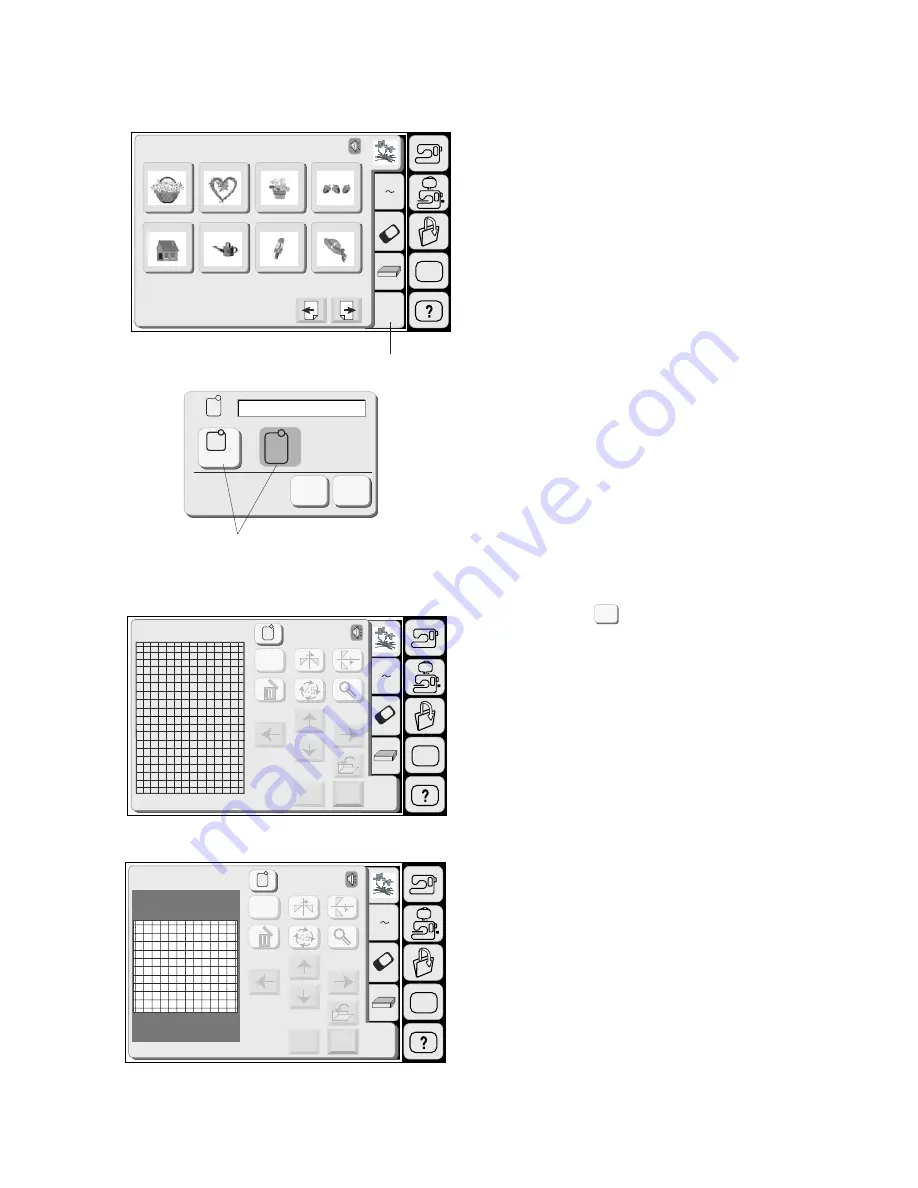
91
Editing Mode
The editing function allows you to modify and combine
embroidery patterns to create your own original designs.
Editing screen
Press the Edit key to open the editing screen.
1 Edit Key
The hoop selection window opens to allow you to
select the hoop you wish to use.
You can select one of the following hoops:
Standard Hoop A: 126 mm by 110 mm
Round Hoop F: 126 mm by 110 mm (Optional item)
Large Hoop B: 140 mm by 200 mm
2 Hoop Selection Window
3 Hoop Selection Keys
Press the OK key and the editing screen for the
selected hoop will open.
4 Editing Screen for the Hoop B
5 Editing Screen for the Hoop A (F)
SET
A Z
Edit
1
2
3
4
5
6
7
8
Designs
Hoop Size A(F): 126
X
110mm
C
A(F)
B
Cancel
OK
B: 140x200mm
OK
2
3
4
5
SET
Cancel
OK
Edit
B: 140x200mm
Size
A Z
Edit
SET
A Z
Edit
Edit
A(F): 126x110mm
Cancel
OK
Size
1
Summary of Contents for MEMORY CRAFT 9500
Page 1: ......
Page 108: ...107 Gothic Script Cheltenham 3 letters 2 letters DESIGN CHART...
Page 109: ......
















































