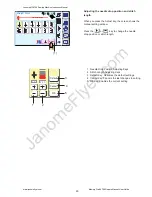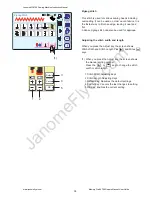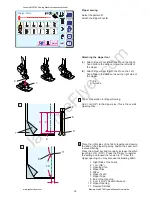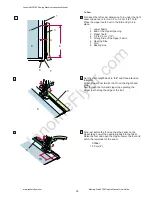JanomeFlyer.com
Default
Cancel
OK
0.6
2.00
Default
Cancel
OK
Default
Cancel
OK
1
5
6
7
4
2
3
Adjusting the needle drop position
Press the Adjust key to open the stitch width and
length adjusting window.
Press the key to move the needle position to the
right.
Press the key to move the needle position to the
left.
Press the OK key to register the settings. The needle
should just pierce the folded edge when it comes over
to the left side
.
1
Stitch Width Adjusting Keys
2
Default Key: Resumes the default settings.
3
Cancel Key: Cancels the last changes to
settings.
4
OK Key: Enables the current setting.
5
Guide on the Foot
6
Left Needle Drop position
7
Right Needle Drop Position
37
Janome MC9700 Sewing Machine Instruciton Manual
www.janomeflyer.com
Memory Craft 9700 Owners Manual/ User Guide