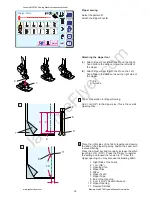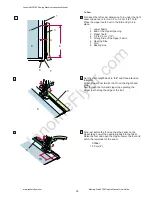JanomeFlyer.com
47
Changing buttonhole width
Press the Adjust key and the adjusting window will
open.
Press the key to increase the buttonhole width
Press the key to decrease the buttonhole width
Press the OK key to register the settings.
NOTE:
Default setting is 5.0
Changing buttonhole stitch density
Press the key to make the buttonhole stitches
coarser.
Press the key to make the buttonhole stitches
denser.
NOTE:
Default setting is 0.45
The manual settings will be canceled if you select
other patterns or turn the power off.
5.0
0.45
Default
Cancel
OK
5.0
0.45
Default
Cancel
OK
Janome MC9700 Sewing Machine Instruciton Manual
www.janomeflyer.com
Memory Craft 9700 Owners Manual/ User Guide